Here’s the guide on How to Post to multiple Facebook groups, even the groups you don’t admin.
Intro: Why Facebook Groups are Important.
Facebook groups are important, more so than before. Why? Because since the recent Facebook newsfeed update, Facebook Groups are given more importance than Facebook Pages.
Posting to Facebook groups can get you more exposure to your posts. So if you’re posting about your business/product/website, you can get more attention, sales and website hits using the Facebook Groups.
How to Post to Multiple Facebook Groups
To post to multiple Facebook groups you’re a member of, posting manually will take too much energy and time. And will give you issues since you won’t be able to calculate exactly when to post to each post to prevent any issues.
So, how you can post to all groups you’re a member of automatically? By using PilotPoster.
Here’s how:
1. Sign up for PilotPoster Facebook Auto Poster
Due to too many sign ups and abuse by some users, we have disabled free trials of PilotPoster to protect the system for serious users like yourself.
Posting to Facebook is no longer just a fun activity, it’s a business opportunity for many to grow their business.
So to sign up for PilotPoster, you have to purchase a plan. You can do so by going to PilotPoster Pricing.
Once you have signed up for PilotPoster, move on to the next step.
2. Connect your Facebook account with PilotPoster
After signing up, the first thing to do is connecting your Facebook account with PilotPoster.
To do that, follow this guide: How to Add a Facebook Account to PilotPoster.
In some locations, trying to log in from different location, PilotPoster being the one, will not work as Facebook blocks the new login thinking someone is logging to your account without your permission.
In that case, we have a desktop app for generating the token. So you can generate an access token on your local computer and add it into PilotPoster to add your account. For a step to step method, follow this guide: Connect your Facebook account to PilotPoster using the Desktop app.
3. Prepare your PilotPoster account for Group Posting
Before you can start posting to multiple Facebook groups, you have to configure certain settings like your timezone and some other settings.
The first step is to go to Settings > General Settings on PilotPoster Dashboard and you’ll see these options:
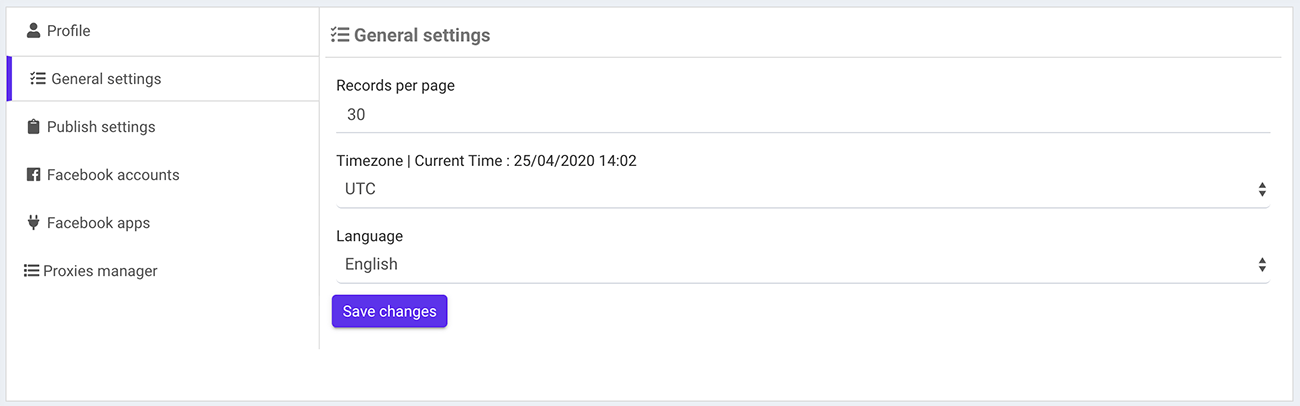
Here you can choose your Timezone and Language for PilotPoster. So all your schedules will run according to the timezone you select here, so make sure to select the correct one.
Next, go to Settings > Publish Settings and you’ll see these options:
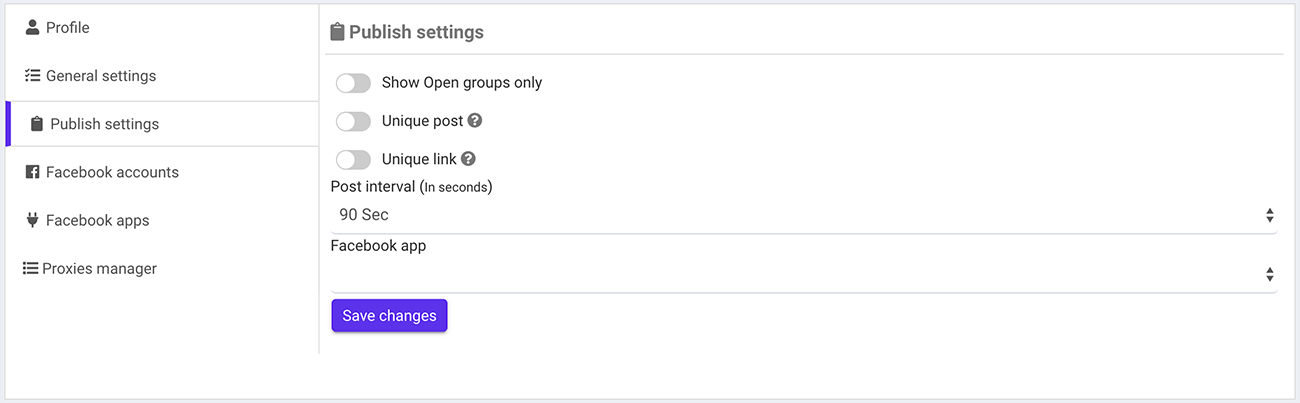
We suggest you enable Unique Post and Unique Link option here, they help you make your postings unique by adding a random text on your messages and links. For more details about these features, takes a look at this guide: Preparing your PilotPoster Account for the First post
4. Group Sorting (If needed)
It is recommended to sort your groups by category so you can easily know what to post to each category. This is not mandatory but if you want to achieve the best result in posting to multiple Facebook, then it is highly recommended.
Use the category and node function on the dashboard to create categories of your groups.
5. Prepare your Post
Facebook has four different post types, Message, Link, Image, and Video. We have designed our system to be able to also post these four post types.
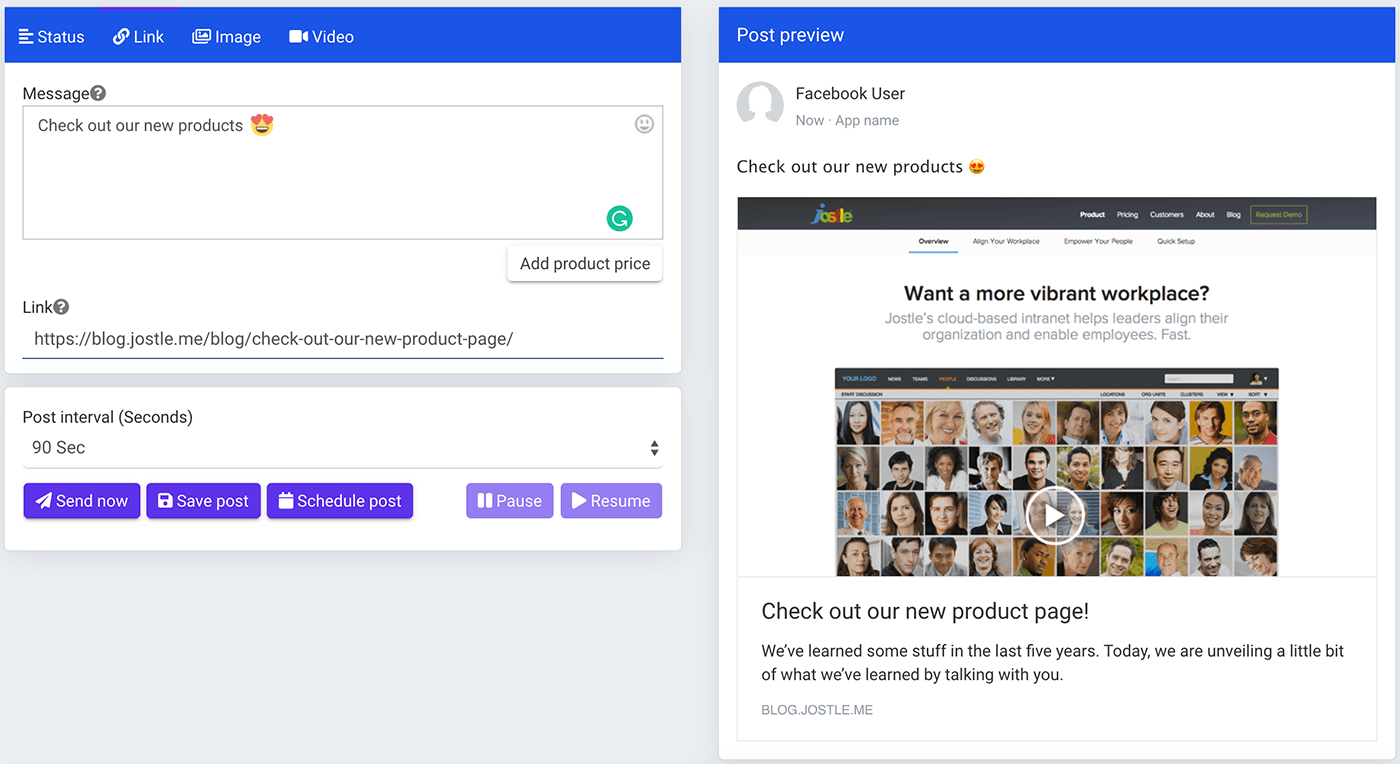
Just add your message, link, image, or video details, and see the live preview of how your post will look on Facebook.
6. Select Facebook Groups You want to Post to
After creating your post as shown in the above step, scroll down to see your Facebook Groups list and select the groups you want to post your message to. (If you have created a category, select the category from the drop-down).
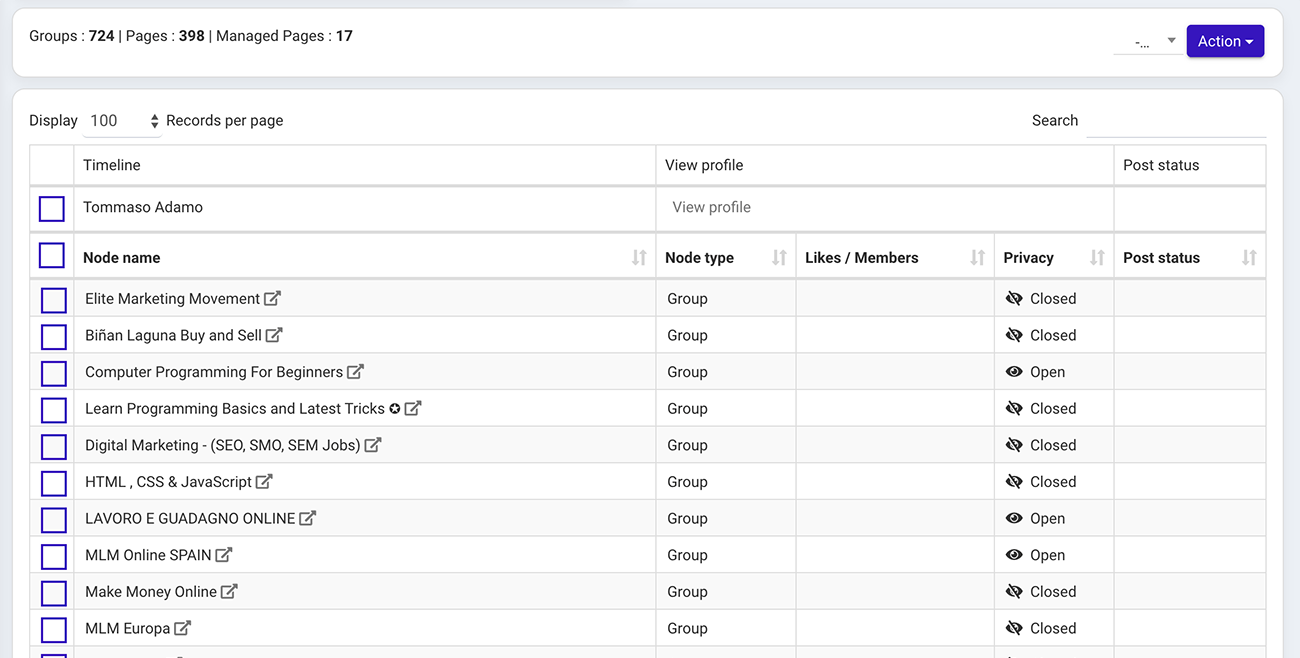
7. Post Live or Schedule your Posts
There are two options to post on PilotPoster. One is to Post instantly live so you can see each post being posted right on the dashboard and second is Schedule where the app will post to groups on autopilot on your selected time, even if you close your computer.
To post instantly, Simply set your post interval and click the send now button. Relax and watch your post being posted to the groups with the intervals set.
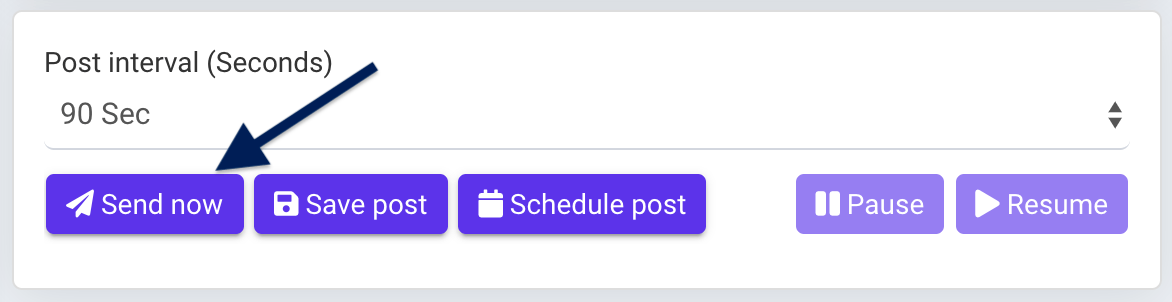
For Scheduling: To schedule posts for a later time while you are away. You do NOT have to use the Send now option, instead, click on Scheduled Posts additional fields are opened automatically which you can fill like in the image below;
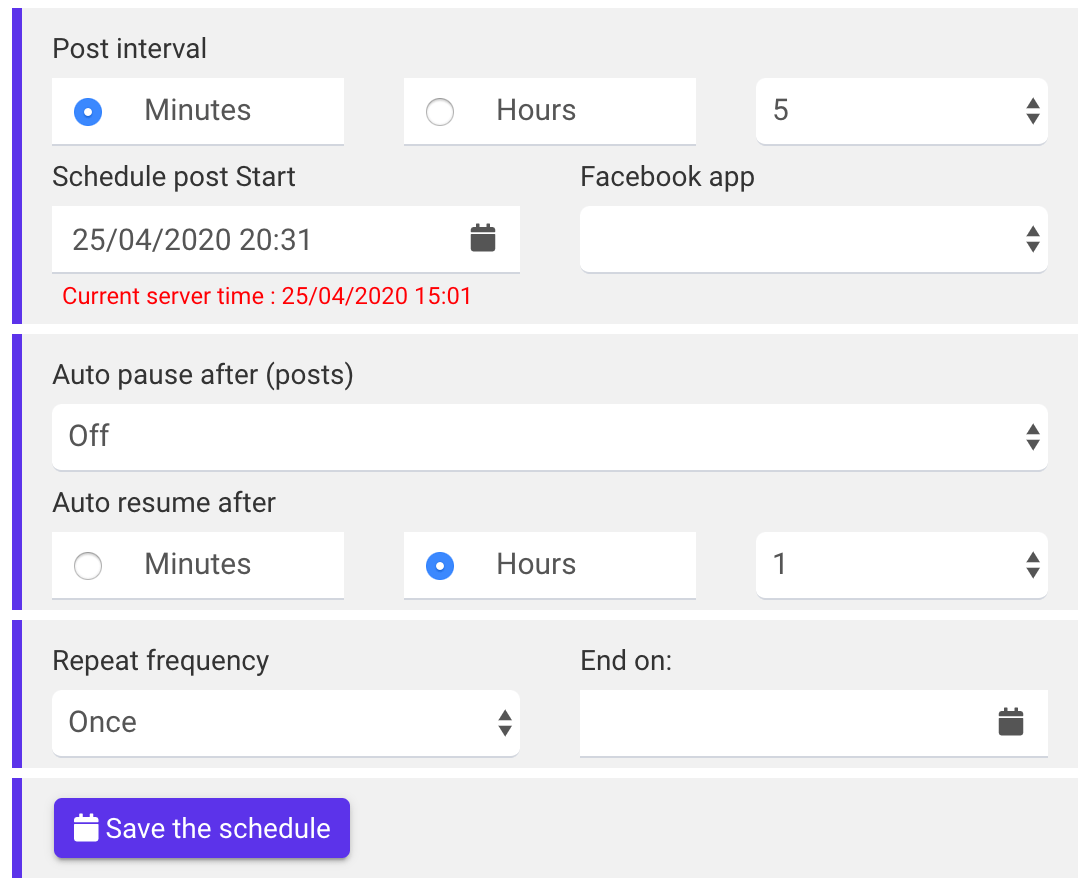
Note: You must Save a post first before you can schedule.
To view your scheduled posts, go to Publishing > Scheduled posts and you can see all your scheduled posts and logs.
By doing these steps, you have successfully scheduled or posted to multiple Facebook groups automatically.
Final Thoughts
Posting to Facebook groups is an activity that can get you fruitful results. But going to group by group and posting is not feasible.
So to post to multiple Facebook groups at once, you need to take the help of Facebook group poster like PilotPoster.
PilotPoster can not only help you post to multiple Facebook groups, it can also help you post to your pages and profiles as well.
Not only that, you can also post to groups of multiple Facebook accounts all from one dashboard using PilotPoster.
You can get your post to reach thousands of users by intelligently using PilotPoster to post to groups using 5-10 different Facebook accounts, think about the engagement you will get.
So this is it. If you have any questions, comment below!

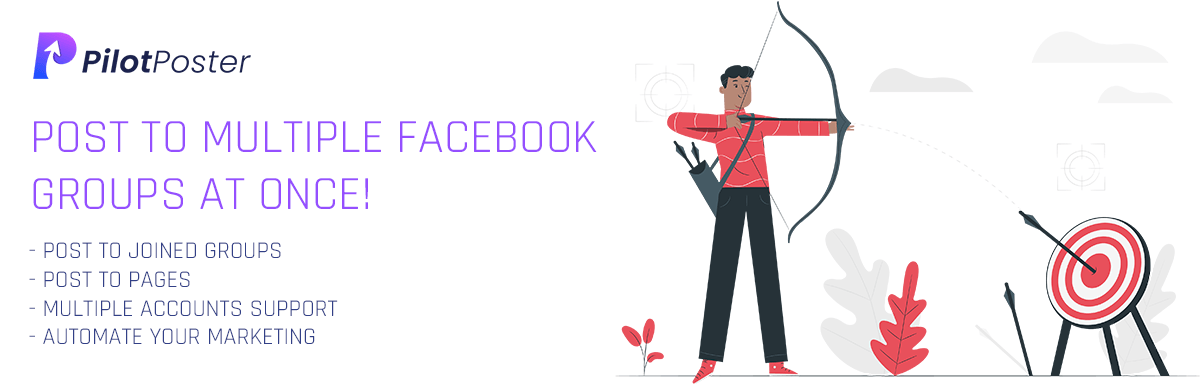
is it possible toshare the link straight from my fanpage into the groups,using your tool?
Hello Mario,
Kindly email your username so we can look into this.
Thank you.
Hi,
This is a very useful tool.
But I’m not sure why it doesn’t work for me or I don’t understand how to use it.
I have completed the authentication steps FB Android apps. My groups are listing, however when I post or schedule, the post is posted only to one group although I select around 17 groups. Can you help me? I have set the seconds as 1500.. Is this a problem?
Hello Lian,
This could be because you’re using the SEND NOW option.
Kindly use the SCHEDULE function or email us at [email protected]
Best regards.
I have problem in posting.
Please see the pic as below link to see my matter
https://photos.app.goo.gl/MjUFgdAYAfTBBrDI2
Many thanks
Hello Chung,
Kindly re-authenticate the apps used for posting. The recommended apps are Facebook for Android/iPhone and HTC Sense.
How do you add multiple different posts to one scheduled posting …
I would like to select more that one post to go out at any one time …
Does your App support random selection of different posts ? …
Hai admin..can you add hours to day on auto schedule?example 1day 1hour or 1day 2hour until the next auto post..i
Hello,
We’ll consider this in future updates, thank you.
Cuando publica en los grupos, junto con el texto, al final aparece una numeración… como esta… 5a2ba2e9ccdb3 en el post publicado
¿Cómo se puede evitar?
El número aleatorio se genera porque ha habilitado la publicación ÚNICA.
Para deshabilitar, vaya a Configuración> Configuración de publicación> Desmarcar publicación única
Sin embargo, debes saber que al habilitarlo, se reducen las posibilidades de que Facebook marque tu contenido como spam.
I published a post to 4 groups with 10 minutes interval using ‘Send now’. Is there a way I can trace or see the activity log (after I refresh the page)?
Unfortunately, there’s no way to track posts published via SEND NOW option. And the action stops immediately you refresh or exit the page.
SEND NOW log will be recorded in future updates.
But how about posting AS a page, not as myself?
Witam. Mój post powiela się na każdej grupie co 2-3 minuty. Tzn ten sam post samoistnie publikuje się na kązdej grupie kilka razy (co 2-5-10 min). Co jest tego przyczyną? Wygląda to jak ostry spam. Nie chce kolejnego bana.
Witaj, łaskawie upuść swoją nazwę użytkownika.
Why do i keep getting page not found displayed on groups that i post to using pilotposter?
I create the whole post, I make all the settings, I select the groups I want to post, save the post, but when I return in the saved post all my group selections are gone, what to do?
Hello Chico, always SAVE your post before selecting groups. Thank you.
I’ve created categories after scheduling all of my posts. When I try to edit the groups for posting, it changes the groups for all of the posts. How can I do this without cancelling all posts and starting from scratch, if at all possible. Thanks.
Hello, can you please elaborate this. Thank you.
Hi,
Can i search & save the group by using certain keyword?
Yes, you can search within your groups using names and keywords before adding to categories.
Dear Madam/Sir,
Currently one can schedule a post for a specific date and time.
A function which allows for repeated posting would be great, e.g. schedule a post for a specific date and time, and repeat weekly.
I have noticed that after the status is completed, it totally stop posting. How to make my schedule continue looping, like it will continue on the next day.
Auto re-schedule was removed from the current version due to some bugs experienced. However, it’ll be returned in our next major update.
El intervalo que pide en la publicación programada es para cada grupo? o es una programación tipo reeposting???
El intervalo es el tiempo que se tarda en publicar entre grupos y no en un solo grupo.
hola tengo una duda,que intervalo de segundos me pueden recomendar para publicar en grupos¿
Por favor, consulte esta página para guía;
https://www.pilotposter.com/support/articles/post-safely-avoid-facebook-jail/
if i schedule posts in one FB account, then i log off. can i go and log into a different FB account to do some work or whatever? thanx
Hello, As long as you have authenticated an account properly, you need not need to be logged in to that account anymore (Except when you need to re-authenticate your apps).
Is there a way to post to groups that we belong to but are closed?
hi,my message not reply yet.
i create my post there. the link i put is correct .
but when post to the group.
it display,but when i click .It cnt acess.
it shows >>
404: Page not found – the page https://goo.gl/forms/ltAB3LURdq08kCdF3/?post_5965D2964A00D=true does not exist.
If you typed in or copied/pasted this URL, make sure you included all the characters, with no extra punctuation.
hope can help to solve
thanks
Hello, if you enable UNIQUE LINK option with a shortened URL. You’re likely to send traffic to a 404 page.
Simply disable UNIQUE LINK from Settings > Publishing Settings.
Hi, Have tried with all the Apps. twerked the unique code and link but still my Post doesn’t show the attached pictures after posting from autopilot. Pls assist
Hello,
Unfortunately, Facebook dropped some of it’s link features. As explained here https://developers.facebook.com/docs/graph-api/reference/v2.4/group/feed#publish
Some accounts are already affected by this change, while some haven’t.
We’re currently working on a workaround for this.
hi,create my post there. the link i put is correct .
but when post to the group.
it display,but when i click .It cnt acess.
it shows >>
404: Page not found – the page https://goo.gl/forms/ltAB3LURdq08kCdF3/?post_5965D2964A00D=true does not exist.
If you typed in or copied/pasted this URL, make sure you included all the characters, with no extra punctuation.
hope can help to solve it.
thanks
??
I was able to repeat my scheduled posts everyday by setting it on the Scheduled Posts tab and setting the “Repeat On” feature. I can’t seem to find that option now. How can we do this in Version 3? Thank you!
Hello Jeremy, this feature was temporarily dropped in version 3 due to a major bug discovered prior to release. The function will return in the next major update.
HI ,for version now.Pilot Poster V3.
After all i setting, i click save post and then click scheduled post.
i set scheduled post.
system write Please choose a group(s) to post in!.
have to solve it?
Thanks.
Não estou conseguindo enviar as postagens agendadas. Coloquei nas configurações o App HTC Sense. Selecionei os grupos. Quando chega no horário agendado não envia a mensagem agendada. Testei opção enviar agora e funcionou.
Hola, revisa la guía para solucionarlo aquí – https://www.pilotposter.com/support/articles/fix-post-schedule-not-running/
hi there! i cannot see my groups,however i can see my pages but not the groups..so what should i do now..
Read to Fix – https://www.pilotposter.com/support/articles/import-facebook-groups-pilotposter-v3/
Hi, i need help.
im having this problem, when i do scheduled posts for example 5x groups, one post is posted 2 or 3 times at the same group, i don’t want to do scheduled because its dangerous if that happens. thanks
and the post have number ,it should not appear at post there.
thanks.
Hello, this issue is now resolved. Thank you.
Hi. I have just set up an account.
But I didnt manage to post with Pilot Poster.
It says posting completed. Yet, all the groups I have selected were highlighted in red.
*I have already double check by clicking into the groups, I can confirm they were not posted.
Hello, please send a screenshot of the error to [email protected]
Thank you.
Hello, I have a problem, until a few weeks ago I was programming a post and it worked perfectly, but now I only publish in 2 groups, and I have more than 50 selected. I would like to know how to solve this problem. Thank you
I tried using scheduled post just now with the setting of 8 mins posting interval and schedule time at 9.25am. The first post was made at 9.25am according to the set schedule and second post was made at 9.33am following the schedule as well. However, the third and fourth post were made after 1 minute later at 9.34am. May I know what is the problem?
How do I get iPhoto? There’s no iPhoto on the list of facebook apps on my setting
Please use HTC Sense App. Thank you
Why does an uploaded image (from PC) uploaded into PilotPoster’s Media Library; creates its own link or unique link/URL… When creating a post I have filled in all sections including Link, in which the link or URL I typed in adds a FB ID and causes a 404 Page unavailable error? How do I fix this issue and how do I remove and or customize the link being created for the image uploaded?
Hello, please disable Unique Link option from Settings > Posting Settings > Uncheck Link.
Thank you
Do I need to leave my pc on to keep the auto posting running when using the “send now” button?
Yes. The Send Now option stops posting once you close the tab or navigate off the page.
I got this post status today : (#324) missing or invalid image file. I tried auto posting with another image before and it was working. Is this problem because of the image size?
Thank u so much for your reply and advise. I appreciated it. But I need to change my internet browser to Mozilla Fox. Can I also post animated GIF images? Because here in my preview, inside Pilot Poster when I tried to send one, the animation is playing smoothly. But when I sent it to FB using Pilot Poster, it was no longer animating and was posted on a bigger scale. Can you plaea help me to resolve this issue again. Thank you so much!
Hi! I have just joined Pilot Poster yesterday and it was working fine during my first post. But on the following day, which is today, I can not post automatically anymore and it was showing this message frequently:
“Error validating access token: this may be because the user logged out or may be due to a system error.”
Can you please advise me how to fix this problem? Do I need to log in to my FB account every time that I will going to post using Pilot Poster? Thank you so much!
This happens when the access token of your app expires, and this is every 2 hours for the default app (Graph Explorer).
To fix, authenticate HTC sense and set as default app because it has an access token that could last for weeks. See guide Here: https://goo.gl/0zmULw
Thank u so much for your reply and advise. I appreciated it. But I need to change my internet browser to Mozilla Fox. Can I also post animated GIF images? Because here in my preview, inside Pilot Poster when I tried to send one, the animation is playing smoothly. But when I sent it to FB using Pilot Poster, it was no longer animating and was posted on a bigger scale. Can you plaea help me to resolve this issue again. Thank you so much!
Hello, im having this problem, when i do scheduled posts for example 7 groups, sometimes one post is posted 2 or 3 times at the same time in the same group, i don’t want to do scheduled because its dangerous if that happens. thanks
Please send the screenshot of your log page to [email protected]. Thank you
I have just joined today. I am trying to post and I am getting this message
Error validating access token: session has expired on saturday, 06-may-17 11:00:00 pdt. the current time is saturday, 06-may-17 12:56:20 pdt.
I’ve followed all instructions too on second attempt
Hello, please authenticate HTC Sense App and set as the default app. See guide Here: https://goo.gl/0zmULw
Thank you.
what is the meaning of this “(#200) requires extended permission: publish actions Visit the node” is this a successful post?
This occurs when you post to Closed/Secret Groups with apps other than HTC Sense.
Authenticate HTC Sense App and set as the default app. See guide Here: https://goo.gl/0zmULw
Thank you.
Hi,
I have been trying this software since yesterday and although I managed to create groups, authenticate apps and schedule posts, when I check the posts in various groups, I am able to see the posts, however if I try and see the same posts with another facebook account that is a member of the same group the following message is being displayed
“Sorry, this content isn’t available at the moment
The link you followed may have expired, or the Page may only be visible to an audience that you aren’t in.
Go back to the previous page · Go to News Feed · Visit our Help Centre”
At first I thought that I did not give rights to Instagram which is the app that I am using, however the App have all the rights to post and is posting as public.
Can you kindly help to overcome this hurdle?
Thanks and regards
Stephan
Hello Stephan, that error message means
i. The Facebook account is not part of the said Groups
ii. Facebook does not permit the account to view the direct link of the post (Happens in rare cases).
– Please ensure the Facebook account is a member of the group
– Do not use the direct link to visit the post. Instead browse to the group and search for the post to confirm you can view.
Thank you.
Hi,
Thanks for your reply.
Everything seems to be working fine now.
Well done for this great initiative.
Regards
Stephan
Hello,
When I post in closed groups it fails (I am a member of)
I tested several Apps.
Do you have a solution ?
Thanks in advance
Only Instagram App and the new HTC Sense app can post to Closed Groups.
Please Authenticate HTC Sense App and set as default.
See guide – https://goo.gl/0zmULw
Hi, Can you please explain to me what is the interval between the server and my location? I just want to be clear about scheduling. Thanks 🙂
Ensure you set your timezone to avoid time conflict with the server.
To set, Goto Settings > Profile > Timezone
estou tendo um problema, toda vez que faço uma postagem, ao eu sair da pagina ou até mesmo fechar o navegador, as postagens param…
Tenho que ficar com a janela aberta para ele funcionar ?
Se você usar a opção ENVIAR AGORA, você deve deixar a página aberta.
Use a opção SCHEDULE se desejar postar mesmo quando estiver offline.
hello, how to fix this: Error validating access token: The session has been invalidated because the user has changed the password
thanks
sorry i meant i see ‘not found’
I posted pn facebook using pilot poster, and when i click on my post it opens up a new page and what i see is post found, pls what is wrong?
Hello,
This issue could be as a result of you not logging in to the facebook account used to publish the post on Pilot Poster on your browser.
So, log in to the Facebook account on another tab and try to view the posts again.
Thank you.
Yesterday it was a successful to schedule the post in to my groups that i’ve joined. today when i’m trying to make a new schedule post and run it…an error occured.
The message was “An unknown error occured”. what was am i doing it wrong?
Hello, please check your log and send us a screen shot of the log page.
[email protected]
Hi,
Can the scheduling post running when the pc or we logout from it? Are the post still running?
You do NOT need to be online for your scheduled posts to run. All you need to do is set your schedule, and Pilot Poster will handle the rest.
Thank you.
All right, thank you very much for fast response. I’m glad to hear that. BIG Applause for the TEAM for develop this kind of web based Auto Pilot poster.
Hello there Pilot Poster!
My images are not showing up when I post. I am using iPhoto & the app is set to public, all fields with “Photo” are checked, & the app is authenticated under my “Facebook Apps” here on pilot poster as well – am I missing something? Thank you!
I activated the iphoto app under friends instead of public and can’t go back to it. Can I reset or change it or does it matter?
Hello,
1. Goto https://www.facebook.com/settings?tab=applications (while your facebook account is logged in)
2. Search for iPhoto (at the top right)
3. Click on the iPhoto app
4. Change App visibility and post audience to Public and save.
You must change to make your post visible to all group members.
When i schedule a post, in status it appears 0/62, but i am member of like 200 groups, why my post wont publish in the other 138 groups?
Hello, this could be because the other 138 groups are CLOSED groups and you have disabled closed groups from your settings.
To display and post to all groups, Goto Settings > Posting Settings > Uncheck Show Open Groups Only.
Thank you.
I joined some new groups but they’re not showing up on the home page in the list of groups. I would like to add them to a category. Why aren’t they showing up?
Hello, go to settings > Facebook Accounts > Update Facebook Account
The post is not adding the picture to my posts. The picture is shown in the preview, but when it posts in the groups, it is a blank image.
To fix this problem, you have two ways;
1. Use another App to Post to Facebook groups, we strongly recommend iPhoto.
2. Ensure the app you are using has permission to post images to facebook. To do this;
– Go to https://www.facebook.com/settings?tab=applications
– Search for the Pilot Poster app used for posting (e.g iPhoto)
– Ensure the app is set to Public
– Ensure all fields with Photo are checked. (You can use CTRL F for quick search)
Thank you.
Hi i have problem posting the Ad. i did everything int he instructions. I have screen shots. but 1. my link didn’t show up properly 2. the image didn’t show up at all.
Hello, please send a mail to [email protected] so we can assist you with your challenges. Thank you
Hi Pilot Poster,
First – Thanks for an amazing product you have here! Secondly, I am having errors trying to get a token for iPhone and for Samsung Mobile BADA. Nothing comes up for the token once I have entered the URL from authentication. I have tried this on Internet Explorer and Firefox. How can I fix this issue? Reason is because my posts keep timing out and I am trying to change my app as you suggested above to another user. Thanks!
Hello Corey, please use Google Chrome Browser.
Can’t add pics ( or maybe I just don’t know how LOL)…When I click add pic it takes me to the upload pics page…select one of the already uploaded pics and nothing happens…selected pic does not appear in the preview…Maybe i’m missing something..Certified Computer Dummy here…
Actually I just noticed that when I type in the name of one of my uploaded pics, a tiny square with a corner folded down appears in the
grey pic area in the preview…Does this mean the pic is added?
Hello, this means your web browser isn’t displaying the preview properly. You can change your browser to see if this is fixed. The tiny square in most cases means that the image has been uploaded, so maybe you post to one of your groups and confirm if the image displays properly before posting to multiple groups.
Hi admin,
Can we have more than one facebook account in pilot poster and add all the facebook group form the each facebook account in one pilot poster account
tiny
Yes. You can add multiple facebook accounts to your Pilot Poster account.
I meant as of now we have to set scheduleing days manually,so it will be convenient if we have automatic system for setting up a full month.
Thank you for the suggestion. We have this feature on our to-do list, and will be included in future updates.
Hi Pilot Poster,
I would you to bring a Feature thats let users to set scheduling days at a one shot ! Like how it would be nice to set it for a whole month for posting automatically at a particular time?
Hi Team,
Why I am getting Invalid parameter error when posting into multiple groups. Thn I cant see my scheduled posts in groups also. Where I am going wrong? Guide me
We have started Pilot Poster recently, we are already feeling relaxed. Thank you PP team.
Thanks for the compliment.
Hi,
Can I close my browser even if the post is running in the Home page?
Hello, if you are posting instantly, the posting will stop when you close your browser.
If you want to keep your posting running, use post schedule.
So dates wont set automatically without touching it?
Pilot Team is it possible to schedule posts every day on AUTOPILOT? For example lets say you schedule it on Jan 1 and it will post on Jan 2nd the same set time?
Yes you can. All you need to do is Schedule the post for the days you want to. For example, Wednesday 21st, Next Wednesday 28th
Hi where can I save a photo online to copy the link for posting to groups? Or can I create a post on my Facebook business page with photos and then grab the link for that and post that multiple groups instead? I have refurbished phones I’m trying to promote for sale on multiple facebook groups but need to supply more than just 1 image per post ideally
P.s. Sorry for double post I forgot to tick email notification box. Please delete other one. Thanks 🙂
Hello, you can save photos on sites like imgur.com, tinypic.com, postimage.org.
You can also use the second option by posting to your facebook page first.
Thank You Pilot Poster Team for creating this awesome FREE Auto Poster for Internet Marketers ! You deserve a Applause !
Thanks for the compliment.
Same thing with me and how can we avoid this token expired of a thing
Hello, change the app you use for posting. We strongly recommend iPhoto for now because it’s token doesn’t expire.
Simply send us the screenshot if the error persists.
I am having issues with posting. It says:
Error validating access token: Session has expired.
Also, I cannot attach pictures.
Please help so we can start posting.
got his error..why??
(#200) Insufficient permission to post to target on behalf of the viewer
The group you are posting to does not allow members to post.
what should i do why every time i post in group this message will appear “It looks like you were misusing this feature by going too fast. You’ve been blocked from using it.” there something wrong!!!! thank you
It means you are posting to too many groups daily. Our recommended daily limit per facebook account is 200 groups. If you post to between 250 – 300 groups, facebook might ban you for some days from posting to groups. So I’ll advice you don’t post with that particular account for the next 24hrs. To avoid facebook jail.