One of the most important factors when running a post on social media platforms like Facebook is to use a catchy and engaging image when planning your post.
A picture is said to be more than a thousand words, so it is always advisable to use an original, informative images when auto posting to Facebook groups.
A high percentage of your audience will not read the text of your post not until they get attracted to the image (s) that comes with it.
However, many users find it difficult to add an image to post when scheduling their posts on Pilot Poster. In this article, we’ll be guiding you on how to add an image to your post if you are among those finding it difficult to add image to a post.
Note: The current version of Pilot Poster supports Multiple images in a post. You can take advantage of this feature and add up to 6 images in a single post.
How to Add Image to a Post
When preparing your post to schedule to Facebook Groups and you’ll like to add an image to the post, you have two options available to you, Pilot Poster Image uploader and Image Hosting Services or Image URL.
1. Pilot Poster Image Uploader
To add your post image using the Pilot Poster Image uploader, follow the steps below;
- Click on the Upload button on the image field (As shown in the image below)
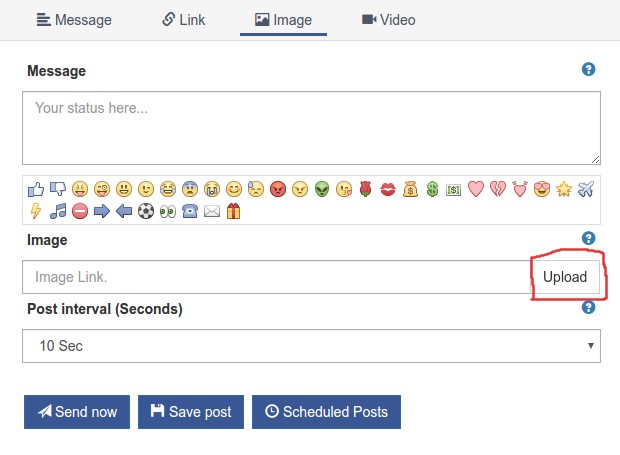
- The Media Library dialog will pop up, Click on the Upload button (See Image below), select the image you’ll like to use from your computer, and click ok.
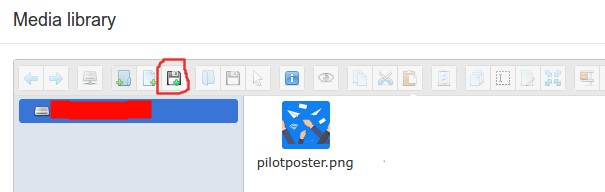
- Now DOUBLE CLICK on the just uploaded image to insert it into the post. The image will automatically show up on the preview panel.

Drop your comments below if you still have any issues relating to adding images to your posts.
2. Image Hosting Services or Image URL
This method is as simple as the first, it requires you to host the image with a third party service like imgur.com or any other related services, or using the URL of an image you already have on your website.
To use an Image hosting service (we’ll be using pictr.com in this guide);
- Goto www.pictr.com
- Click on the Start Uploading button.
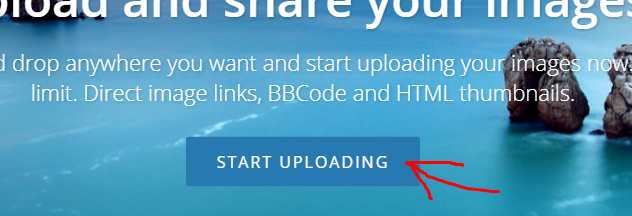
- Select the Image from your PC and Click the Upload Button
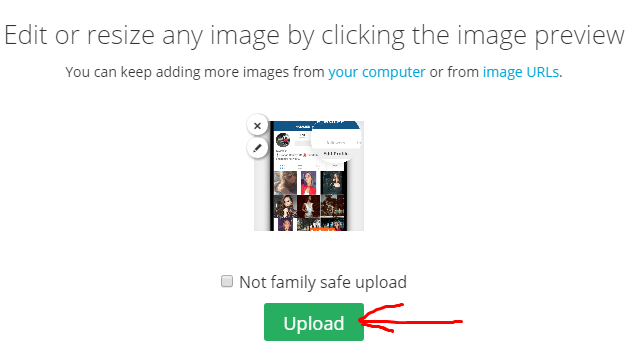
- Right Click on the Uploaded Image and Copy Image Address
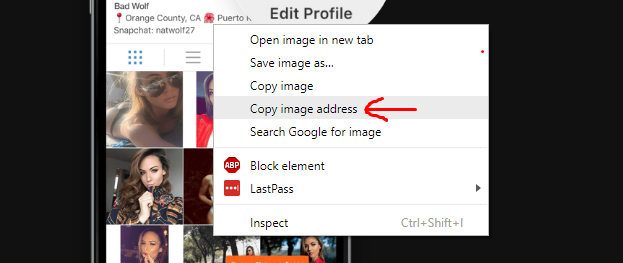
- Paste the Copied URL into Pilot Poster Image Field
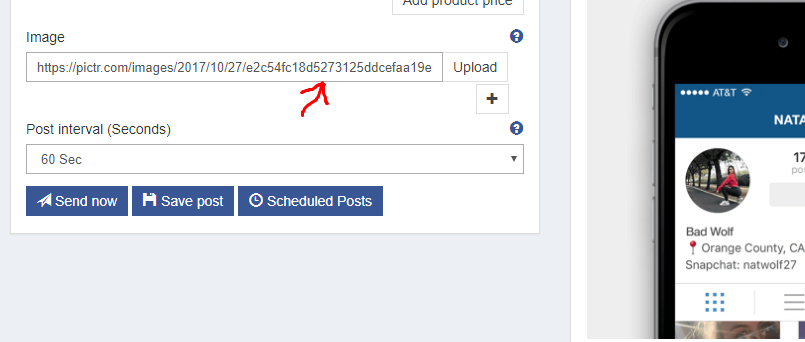
3. Using the Image From your Website (Or Any Website)
If you already have images on your website or you want to use an image from any other site, all you need to do is;
- Locate the image of your choice
- Right Click on the Image and Copy Image Address
- Paste the copied link into Pilot Poster Image field.
4. Using Images From Google Images
To use pictures from Google Images, follow the steps below;
- Goto https://images.google.com/
- Enter your Search Query
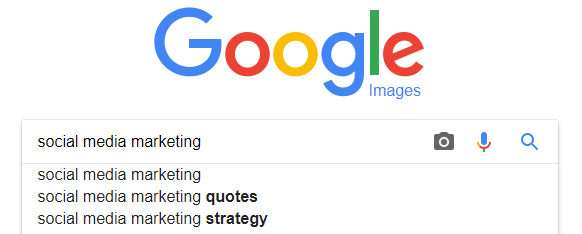
- Click on the Image of your choice, Right Click and Copy Image Address
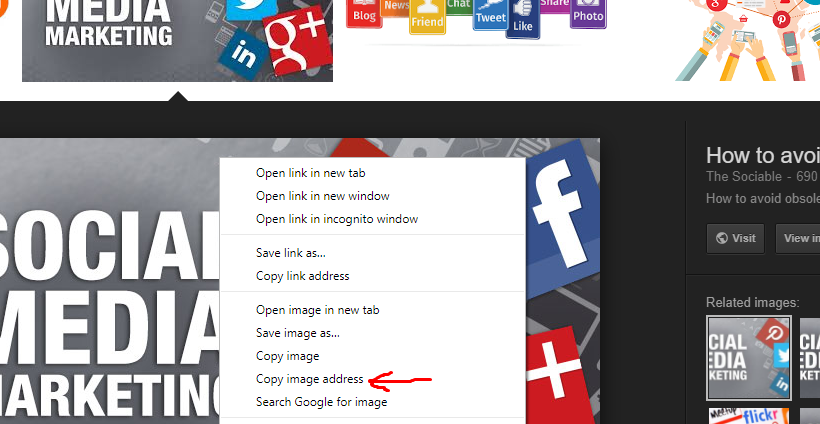
- Paste the Copied URL in Pilot Poster’s Image Field.
Same Methods applies to Videos
Above are the three available methods for adding images to your Facebook posts.
Hello, can I post image and Link together?
For Example, in a post:
>Link(goo.gl/xxx)
>(Image)
how am I gonna do that?
Hello,
Please use the LINK post option.
I posted to groups but the image did not show up only a bunch of letters how do i fix that?
Hello,
1. Ensure you paste the correct image URL.
2. To remove the unwanted letters, disable Unique post from Settings > Posting Settings.
Hello
How can i add more than 5 imeges on the post
The maximum number of images allowed is 6.
I need to post some 20 images, how is that possible?
Hello Danny,
You can only post a maximum of 6 images per post currently, this will be increased in the next update.
Oh this is great, when are you planning the next update, we need this feature for our marketing plan 🙂 Thanks for this awesome tool
hello,
Pilot poster is an awesome product having saved me tons of posting time. I prefer pilot poster to the rest of auto posters out there. At the moment all of that seem to be changing because even when i upload an image to a post using any of the method you highlight above, the image does not appear in the actual post. I’ve tried everything you wrote on the support and all that i know to no avail. can you help out pls
Hello,
Unfortunately, Facebook dropped some of it’s link features. As explained here https://developers.facebook.com/docs/graph-api/reference/v2.4/group/feed#publish
Some accounts are already affected by this change, while some haven’t.
We’re currently working on a workaround for this.
How do i add youtube video to my post?
Hello,
Copy the Video URL and use the paste in the LINK post type.
Link post does not allow images now?
Facebook stopped customization of Links. Check this article on how you can still customize your link – https://www.pilotposter.com/support/articles/customize-facebook-shared-link-fields/
Can I up images froom Google plus, Google Photo, Flicrk, Printerest
Hello, you can use images from any website. Simply right click on the image and Copy Image Address.
This is a great tool, I am loving it. But some times it couldn’t be able to fetch the groups. Please look after on this matter.
Kindly go to settings > Facebook Accounts > Update to refresh your groups.
Pilotposter is an Amazing System. I’ve only 1 Problem. When i put image link address but it doesn’t work. It always shows the message that” Invalid parameter Error Details : Can’t Read Files : Your photos couldn’t be uploaded. Photos should be less than 4 MB and saved as JPG, PNG, GIF or TIFF files.”
Kindly solve my issue. Thanks!
Hello, kindly send us the link to the photo.
Thank you.
why my pilot poster soo long been temporily block uplooad image?why like tis?
Hello, this will be lifted soon. Kindly use the alternative methods. Thank you
please i do post as a page and not as a personal account to other groups?
please how do i post as a page to groups instead of my personal account?????
Hello, this feature is not available yet.
It is ok to put a Facebook photo URL?
Yes it is.
Hi, I still can’t upload an image using the URL, I also get a pop up notice I’m not allowed to do this at this time. Can you please explain what this restriction is for, how long does it stay in place and or how do I get round this problem.
Thanks
Paul.
Hello, Facebook flagged our URL from uploading images/video to its system. We have applied for an appeal and until this appeal is granted, there won’t be direct image/video upload from our system.
All of the guides above work perfectly fine. If you have any issues using any, kindly state here or contact us at [email protected]
Thank you.
Unable to link images, keeps saying not allowed at this time.
When or how do I stop seeing this pop up, sorry, but it seems a bit pointless if you are not able to attach a image(s)
Thanks.
Paul.
Hello Paul, kindly follow the guide in this article to upload images.
You can also copy image URL from your website.
Olá, quando pego o link de um vídeo da minha fanpage para divulgar nos grupos o vídeo não abre, estou botando o link no campo link mesmo, estou fazendo errado ?
Olá, você deve usar o link de vídeo direto (terminando com .mp4, .avi, .3gp …) para que ele jogue. Você também pode usar o link de publicação da página para direcionar os usuários para sua página para assistir o vídeo.
quanto devo ancora attende per poter utilizzare il metodo per caricare le immagini n. 4 ?
Ciao, questo dipende da quando Facebook autorizza il nostro URL. Grazie.
Salut!
J’ai essayé d’envoyer un post sur plusieurs de mes groups FB sur Post Boost et cela ne marche pas. Je ne peux pas charger non plus une image avec un lien.
Je découvre votre site web qui est identique à celui que je viens de citer.
1. Il n’y a pas des categories payantes chez vous?
2. Pourrais-je envoyer des post à mes groups depuis votre site?
Merci
Carlos Ferrer
+41 79 8529609
Oui, vous pouvez publier dans tous les groupes dont vous êtes membre et les pages que vous avez aimées. Et ceux que vous possédiez.
Hello,
i would like to post my dj streaming live in groups.
-is this a free options?
-and do i have to past the streaming url link in pilot video?
cheers mark
Hello Mark, you can post the video URL as a LINK.
Fotos ele posta mais video não carrega de jeito algum. Alguem pode me falar como faz
Olá,
Quer dizer, você não pode postar vídeos?