Welcome to Pilot Poster. In this article, we’ll try to guide you through the basic steps on setting up your Pilot Poster account.
Below are the Five basic steps to successfully create and activate your PilotPoster.com Account;
Step 1: Visit pilotposter.com, click on the Sign Up button.

Step 2: FIll the simple sign up form.
Note: When signing up, you CANNOT use Capital letters in your username and your password must be at least SIX characters (alpha-numerical and/or symbols). and make sure you enter a valid email address.
Step 3: After clicking the sign up button, you’ll then be required to activate your email.
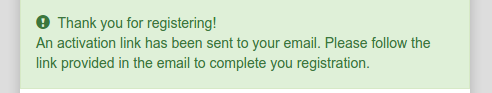
Step 4: Now head over to your email and click the activation link sent to you by Pilot Poster
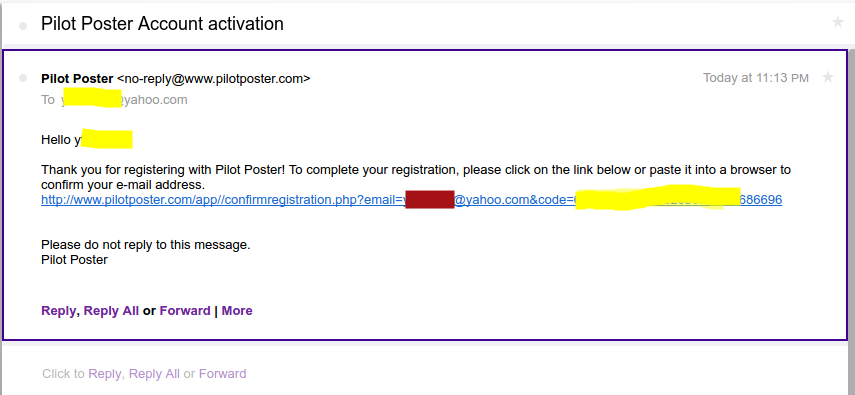
Step 5: Your account is now set up, all you need to do is login with your username and password.
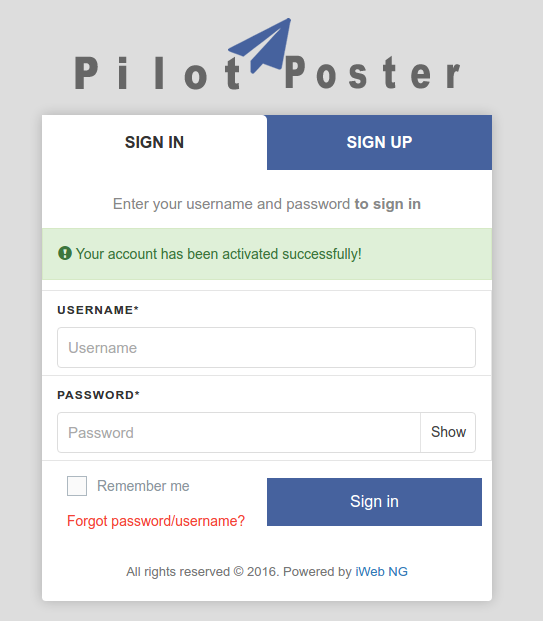
Now that you have successfully created and activated your account, now head on to how to Set up your account for your first post.
Drop your comment below if you need help creating your account.
I try to post but is error like bellow
“An error occurred while processing this request. Please try again later.”
I had try and try still error like that
Please send the screenshot of the encountered error to [email protected].
Im not receiving the confirmation email
Please send your username to [email protected] with the registered email.
I have nor received an activation link either. When I first saw this page 6 days ago I sent an email to [email protected] with my username and registered email as requested above. I have not heard back, please advise.
Hello Mark, sorry for the late response. Your account is activated.
i didnt get activation link, my username is olufeminelson and my email is [email protected]
Hello, Your account has been activated. Thank you.
cannot open activation link in email
directed to 404 not found page
Hello, please send your Username to [email protected] so we can help you with activation.
[email protected]
Please activate my account i send email from [email protected]
to [email protected]
Kindly check your spam box or inbox
Thanks
T
Hello, your account is activated.
Thank you.
Hi
Please activate my account [email protected]
I sent email from this mail
Thanks
Hello, your account has been activated.
Hi
I am unable to create account it shows ” Oops something went wrong”
Please try creating account you will also find the error message
thanks
Hello, we’re sorry for the inconveniences. We’re currently upgrading the system, registrations will be enabled immediately after the upgrade. Thank you.
Oops somthing went wrong Please try again! There was a problem creating an account.
This Above message occurs when creating an account please correct it
Thanks
Hello, we’re sorry for the inconveniences. We’re currently upgrading the system, all functions will be available immediately after the upgrade. Thank you.
I can not get login to my account. I need the email resent to [email protected]
Hello, your account is now activated.
Thank you.
[email protected] my count can not sign in,help me please,thank you
You can login now. Thank you.
I my register male was lost can you send me again
Hello, your account has been activated. Thank you.
Activation link not send
Hello Noura, Your account has been activated. Thank you.
I have not received activation link in my email address. Could you please help me in this?
Hello, your account is now activated. Thank you.
I haven’t received activation email and getting following error when I sign-in. Please fix this issue.
Your account is not activated. please check your email to activate your account or Contact the site administrator.
Hello, I can see that your account is already activated. Thank you
Hi,
My confirmation email hasn’t come through yet if you can please help