Starting from version 4, Pilot Poster introduced a free auto comment feature that can be used to bump your Facebook group posts. This article shows how you can set up auto comment on your posts.
Note: Auto-Comment works only on SCHEDULED POSTS
You can only comment on posts published using the schedule function and not posts published using the Send Now option. Also, you can only comment on posts published using Pilot Poster.
To set up comments for your Posts follow the steps below;
1. Create your Comments: The first step requires you to create your comments. To do this, From Main Menu, go-to Auto Comment > New Comment. Create as many comments as you’ll like (Note: Make them as real as possible, so they don’t look like spam).
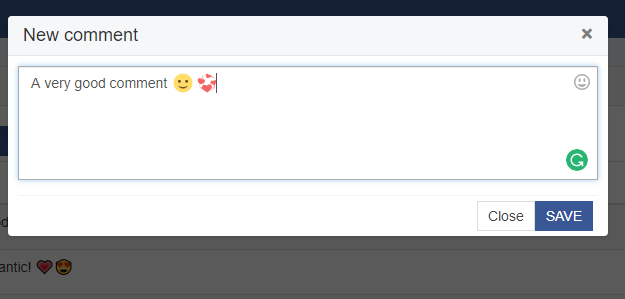
2. Schedule Comment: To schedule a comment, you need to visit your already scheduled Posts. From Main Menu, Posts > Scheduled Posts > Auto Comment
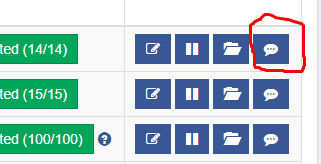
3. Plan your Schedule: The next screen requires you to plan your schedule. The following options are available when planning your comment schedule.
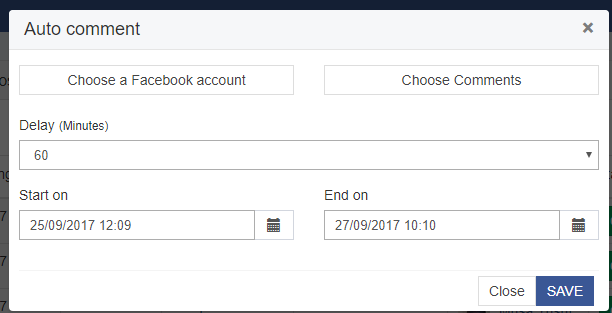
- Choose a Facebook Account: You can select the Facebook accounts you wish to post from (If multiple Accounts are selected, they are chosen randomly during posts)
- Choose comments: Select the comments you wish to post (Comments are posted randomly)
- Delay: Set the interval between each comment. (Do not post too fast)
- Start & End Date/Time: Set when your comments should start posting and when it should end.
NOTE: Pilot Poster let you post maximum of 100 comments daily
4. Comment Pause & Log: You can stop and track your auto comment logs just the way you track your scheduled posts. To see the progress of your comments go back to your Schedule Posts, Click the Auto Comment icon once again;
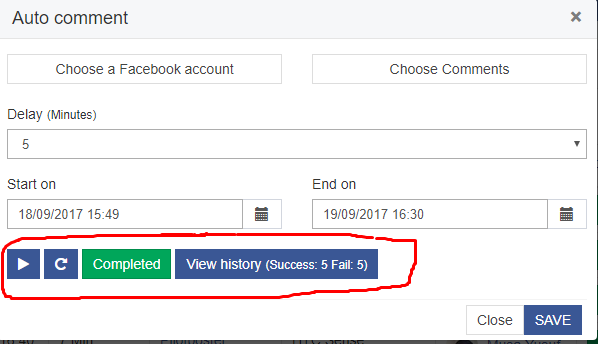
On this window, you can see the progress of a commenting schedule, you can Pause, restart and view comment history.
To see the full log, click the View History button.
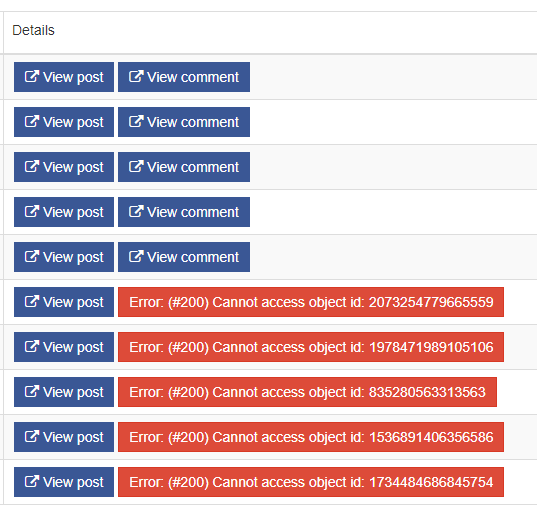
A successful comment will have the View Comment button, which will take you to the published comment on Facebook.
While a failed comment will be shown with the error code. The most common error code is (#200) Cannot Access Object ID which means the user does not have the permission to post comments to the post due to the post still PENDING or REMOVED.
this looks to be like a great addition to your already awesome software. would it be possible to have it so one can load a .txt file list of created comments to PP? it would really cut down on the time it would take to load 100, 200 etc. comments manually. just a thought.
thanx,
alx
Follow Up,
it occurred to me that comments might have to ‘categorized’, as some might be selling products while others might just want comments on images/memes and the like. would it be possible that a Comments Categories be made so we can separate comments so that they correspond to a particular “niche”?
alx
Hello Alx, we’ll definitely consider this. Thank you.
Deseo externar mi felicitación para el esfuerzo a éste software, ustedes hacen que éste mundo sea diferente. Esperen mi donación. Muchas gracias.
Gracias
thanks for added this features/
I tried the features. The 1st comment is appeared, but the 2nd comment didn’t appeared
What error do you get in the comment log for the other comments?
i’m getting the #200 error but the post is neither “pending” or “deleted”. so far 3 posts with #200 error but i was able to post, the post is still there and none are pending.
FOLLOW UP…
okay, i just checked from account that i posted from and i have gotten messages that the comments have in fact, posted correctly. i don’t know why it is showing #200 error messages from within my PP account.
So this isn’t meant to respond to people’s comments on our posts, just for us to comment on our own posts?
You can only comment on your post. The aim is to bump your posts to the top of the group.
If you need a tool to that can post on others’ posts and comment on your friends’ posts, check out Autoposter.me
Any chance to increase 100 auto comment to min 300 or more? Fantastic work btw!!
We do not plan increasing it for now so users do not Misuse this feature. Thank you.
Actualy i need to bump my post from 100 different group.. trice a day would be great
can I schedule the same comment to multiple groups?
Awesome feature, but since its not for responding on your posts only for bumping it should delete the comment right after it posted it, this will result in your post still being bump you won’t look automated if you want to comment on that post again the next day.
Future update will feature auto-delete
Yup great feature for sure been able to bump our post..
But its better if we can set a time which the comment will be deleted after certain period of time..cause my aim is to bump it 3 times per night within 8.30pm to 10.30pm
Hello Azam, Auto delete comment will be available in future updates. Thank you.
Nice guys.. but can you make auto comment repetation every hours instead days? That would be great!!thanks
That could be risky for your account, except when you post to few groups. We’ll consider it if we receive more requests. Thank you.
I haven’t got ban for spaming comment bumping my post..i think its safe..hope you guys can implement it
Thank you for the feedback. Hopefully, we’ll implement this.
Facebook already put me in jail for 7 days due to bumping my post manually (not through Pilot Poster). It is not safe to repeat activity rapidly. Carefully select an interval which is safe.
Im using 1min interval with no problem..just make sure ur comment less than 50 comment per day
I 2nd this!! Hours is relevant than days since you can auto post the post
We’ll consider this. Thank you.
Awesome work guys however im getting the action attempted has been deemed as abusive,,upon setting auto comment. Heres the scenario
1. created a scheduled sale post to a group
2. sales post got published and next run will be next day
3. i manually changed the product name on facebook
4. set auto comment and i got the abusive error
Please assist guys, is it due to product name that i ve changed
thanks
You should pause commenting for some hours to avoid FB jail. Thank you
Cant auto comment on schedule post..what happening? Always got abusive error.please fix it..thanks
Nice work btw
Kindly provide your username.
It fixed now..thanks!
Thanks. Need an article for group joining.
So, using auto comment should I schedule the post to once and auto comment to repeat like everyday?
Thank you.
not working auto invite join groups how can i fix that
Hello, may I know the error you encountered?
hi
not working
see https://ibb.co/bFzic6
Hello Lotfi,
Kindly confirm if your time zone setting is correct for the schedule to run. If it is correct, please send your username to us via email so we can look into your account.
Secondly, scheduling posts to 211 groups with an interval of 1 minute will definitely get your account into FB jail or your posts will be marked as spam. Please do check our safety guidelines here – https://www.pilotposter.com/support/articles/post-safely-avoid-facebook-jail/
when auto comment in post in log detail occured notice like this ‘singular status api is deprecated for v2.4 or higher’
Hello Fadlur, kindly change the app used for posting/commenting.
The recommended apps for Scheduling Posts that you’ll be commenting are Facebook for Android and iPhone.
wonderful app, but one thing is missing via the auto comment, it will be dope enough if the auto comment has a provision to allow user and images to his/her saved comment
Hello Micheal,
Thank you!
We’ll consider this in future updates.
100 posts per day, for all the accounts, or per one?
Per one.
Hi guys..this is wonderful feature for bumping post on facebook..but can we auto comment only for the new post on schedule status? Its look like if you set the auto comment on auto post it commenting on the old post too