Issue Fixed: Facebook for Android and iPhone Apps now work fine.
If you have posted a Link using Pilot Poster and the OG Image does not display on the post published to Facebook.
We’ll like to let you know that this issue is caused by the update on Facebook’s API which has affected Facebook for Android and Facebook for iPhone Apps.
The Fix:
Kindly Authenticate HTC Sense and Set it as your default app. See guide here
This is a temporary fix while we work on a solution for the Facebook for Android and iPhone apps.
—-
Note: Ensure the Image shows in Pilot Poster’s Post review
For those who do not see their Link image in post preview, see this guide.
My link photos are not showing up on FB ??
Hello, have you tried using HTC Sense app?
Hi, is it the issue still not fixed? Im using HTC Sense app, still the same. No image appear from the link/url
1. Use Facebook debug tool to ensure the link works correctly on Facebook
2. Reauthenticate HTC Sense app and try again.
3. Reauthenticate Facebook for Android/iPhone and try posting with them.
how do i get Facebook debug tool ? where to find it? thanks
https://developers.facebook.com/tools/debug/