User must verify their account on www.facebook.com (405)
If you’re trying to connect your Facebook account with PilotPoster and getting this error, that means Facebook is blocking PilotPoster from logging into your account.
This is a normal thing. When someone tried to log in to your Facebook account from different location, this happens as a safety measure because Facebook thinks someone is logging to your account without your permission.
In some locations, the login security is more rigorous than others.
To resolve this issue, the best way is to generate access token on your local computer so you can get access token on your computer with your local IP and add it to PilotPoster to connect your account.
This would be possible to do with the PilotPoster Access Token Generator app.
Follow the steps to connect your Facebook account to PilotPoster:
1. Contact PilotPoster Support and let us know your operating system and we’ll send you the download link for the desktop application for your operating system.
It’s only provided to Paid customers to protect the system.
2. Open the desktop application and it should look something like this:
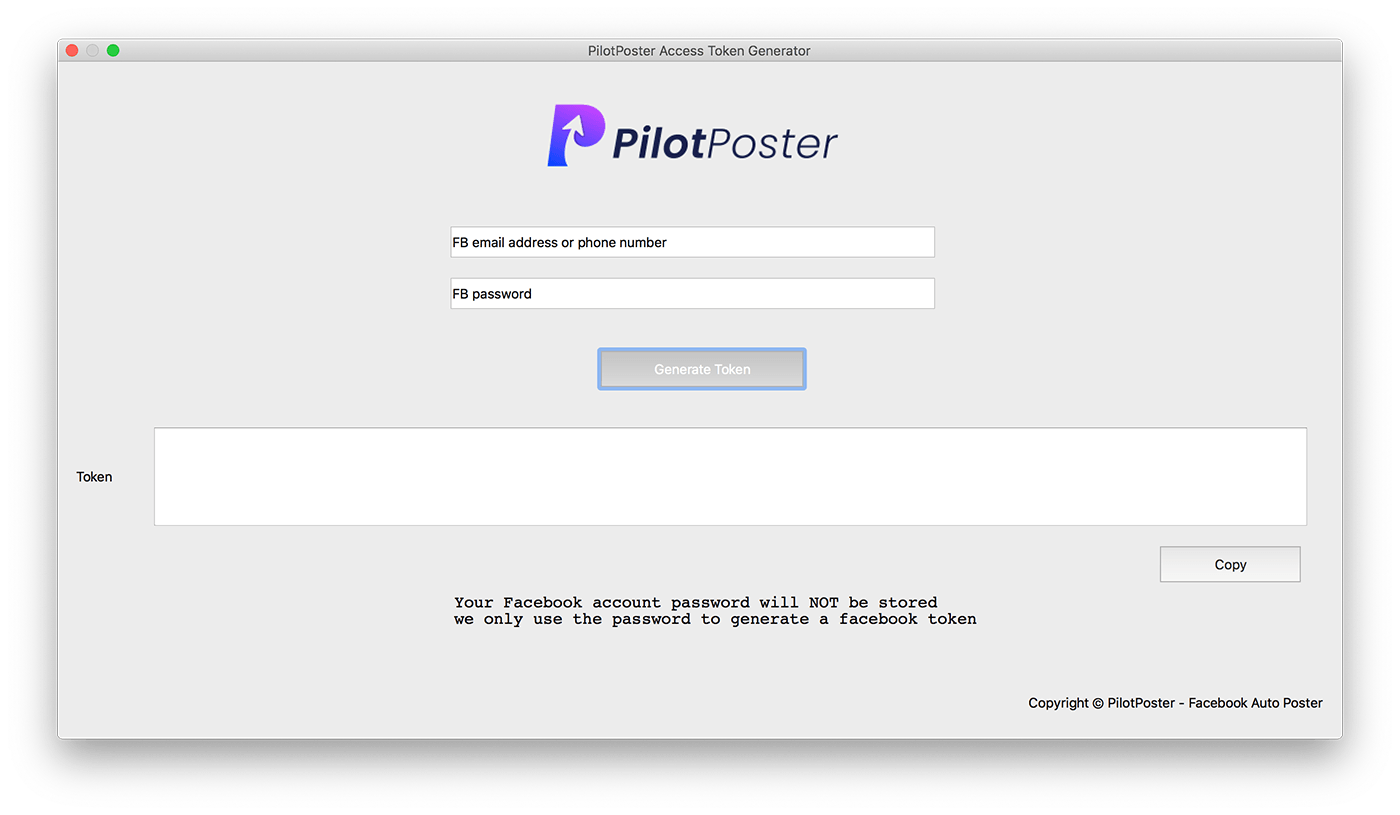
3. Enter your FB email address and password in respective fields and click the Generate Token button. It’ll generate your accounts access token in a few seconds.
4. Click the copy button or select the token from the box and copy it.
Note: Please do not share your access token with anyone.
5. Go to PilotPoster App > Facebook > Manage Accounts and add the copied access token in the access token field as shown below.
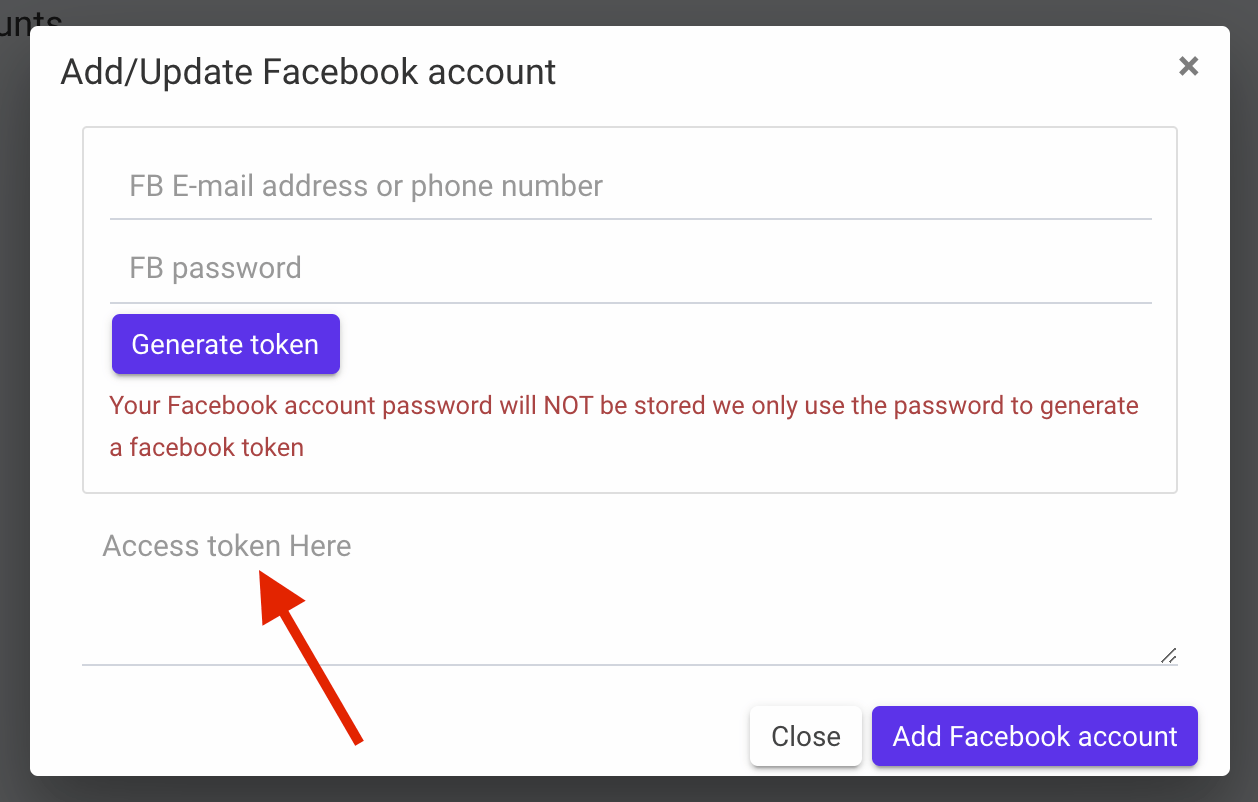
After that, click on the Add Facebook account button and your account will be successfully added to your PilotPoster account.
will it work on a mac?
It’s a web-based app, so works on all devices.
pilot poster is not free now ?
only paid customer ?