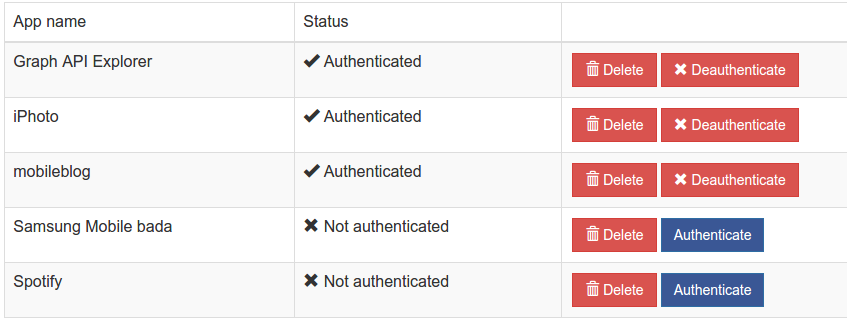Hurray! Pilot Poster have added more facebook apps for posting. These apps have tokens that does not expire. And we have removed apps with short token expiry time except Graph API. These new apps include; MobileBlog Samsung Mobile Bada Spotify (Updated) HTC Sense When posting with all of these apps, […]
How to create a category and add groups (Updated)
For you to fully utilize the full power of Pilot Poster facebook group auto poster, you must target the right audience with your posts. Having hundreds of groups and posting to them is a good thing and a sure way to earn traffic, but the most important aspect of posting to […]
Preparing your account for the first Post
Now that you have added your Facebook account and you have authenticated your apps, it is time to prepare your account for the first post. There are some things that must be in place for you to start using Pilot Poster, and they are; 1. Setting your Time Zone If your […]
(NEW Method) How to Add a Facebook Account (Updated 2022)
Step 1: Change your PilotPoster Timezone First step is to change your timezone in your PilotPoster account to make sure your postings work fine on your time. Go to Settings > General Settings and select your timezone in the Timezone field and click save changes. Steps 2: Go to Manage […]
How to Authenticate Apps & set a Default Application for Sending Posts
UPDATE (15-04-2017): You’re advised to Authenticate HTC Sense and Set as Default App for a Better Posting Experience. Click Here on how to Authenticate Note: If you have issues getting Access Token for Apps, Check this Article One of the two notifications you get as a new user of Pilot […]
How to create and activate your Pilot Poster Account
Welcome to Pilot Poster. In this article, we’ll try to guide you through the basic steps on setting up your Pilot Poster account. Below are the Five basic steps to successfully create and activate your PilotPoster.com Account; Step 1: Visit pilotposter.com, click on the Sign Up button. Step 2: FIll the simple […]