Step 1: Change your PilotPoster Timezone
First step is to change your timezone in your PilotPoster account to make sure your postings work fine on your time.
Go to Settings > General Settings and select your timezone in the Timezone field and click save changes.
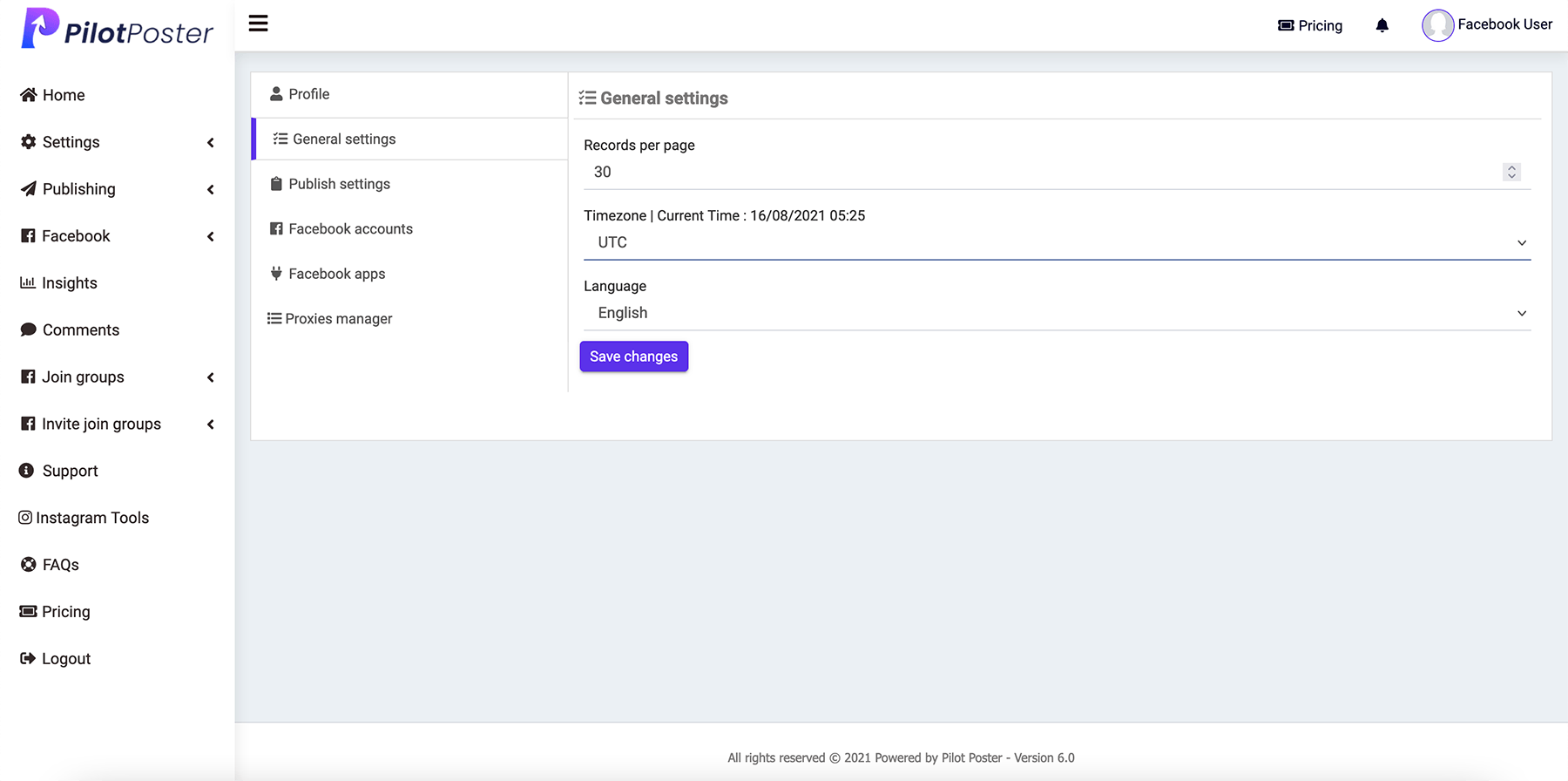
Steps 2: Go to Manage Accounts Page on PilotPoster
Go to Facebook > Manage Accounts page on PilotPoster to add your Facebook account to the app.
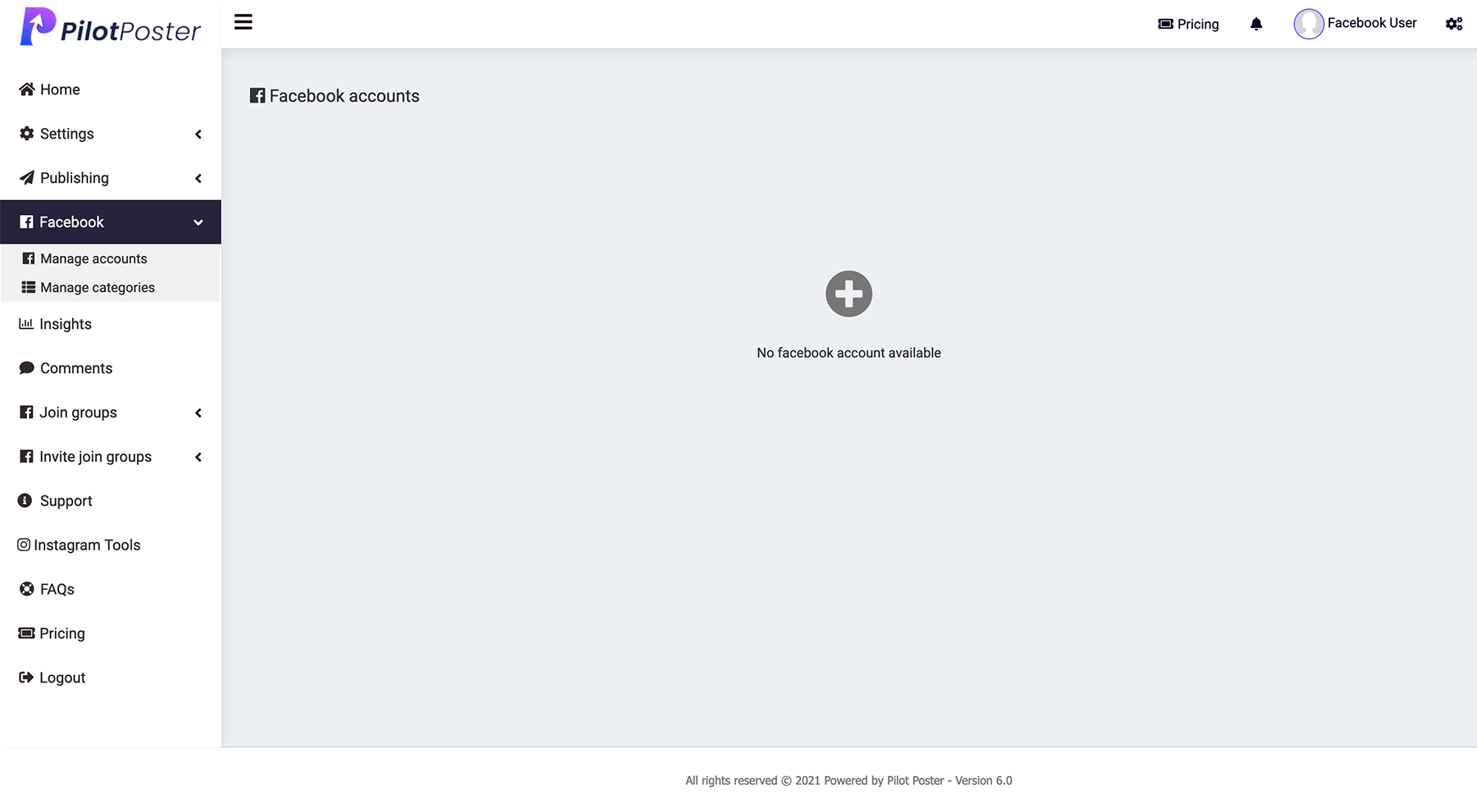
Click on the + icon to add your Facebook account. You’ll see the below window.
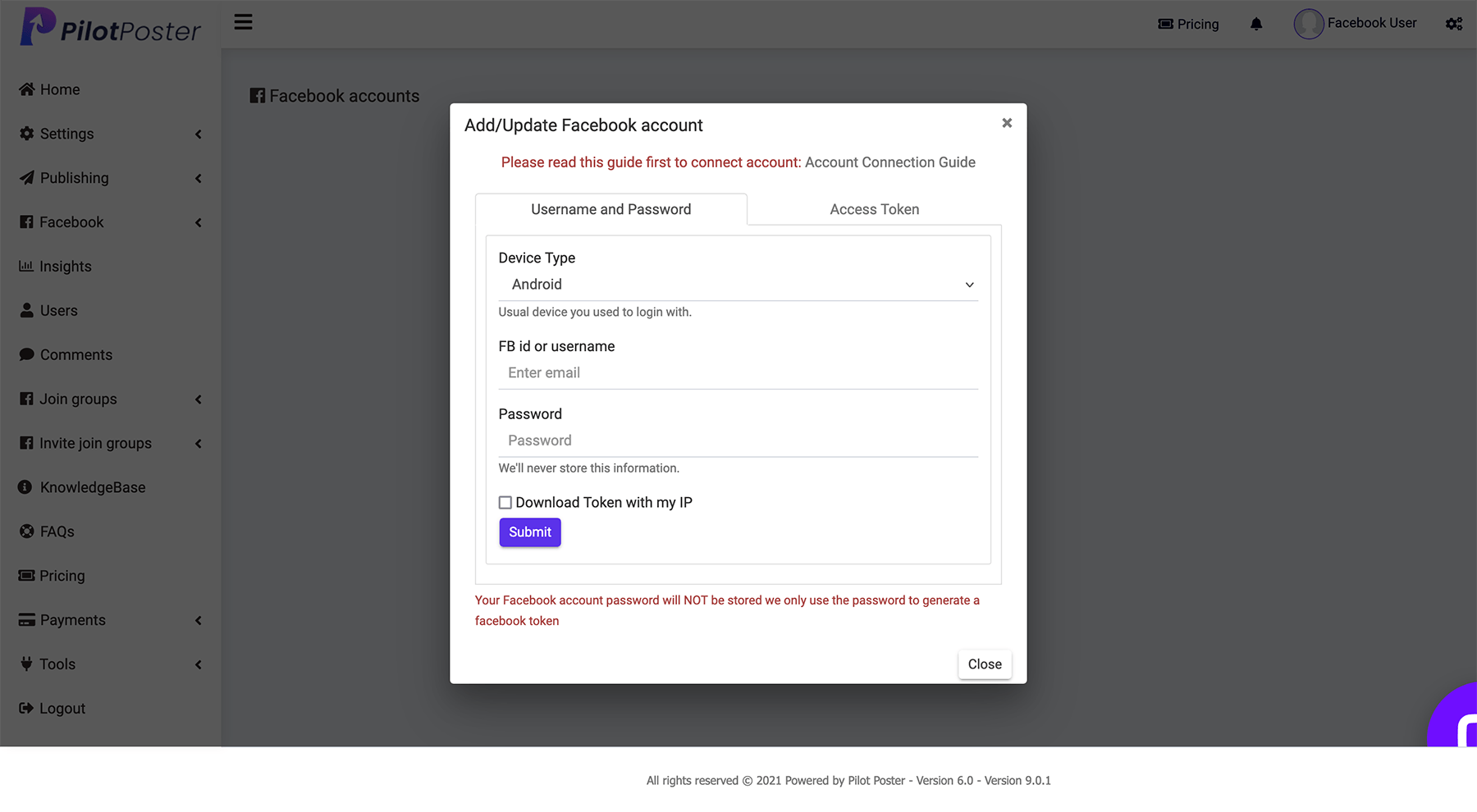
Step 3: Connect Your Facebook Account to PilotPoster
PilotPoster connects to your Facebook account as a mobile device. So Facebook doesn’t detect you are using any automation tool and to them, it looks like you are posting from your Android or iPhone mobile device.
When you log in to your Facebook account from a new IP address, sometimes they would prevent you from logging in from the new IP because they think someone else might be trying to access your account. So to prevent this issue, we have 3 options to connect your Facebook account to PilotPoster.
Option 1: Connect through default method
With this method, simply put your Facebook email and password in the above-shown window on the add account page and click Submit button.
NOTE: Before you can click the Submit button, you need to add your PilotPoster Secret Key in the field above where it says to enter the secret key. Your secret key would be included in the initial setup email you received.
Make sure to select a Device type from the dropdown. It’s better to select a device you usually login from. If you use an iPhone to use your Facebook account usually, choose iPhone or choose Android if you use Android.
If all goes well, you should see this success window:
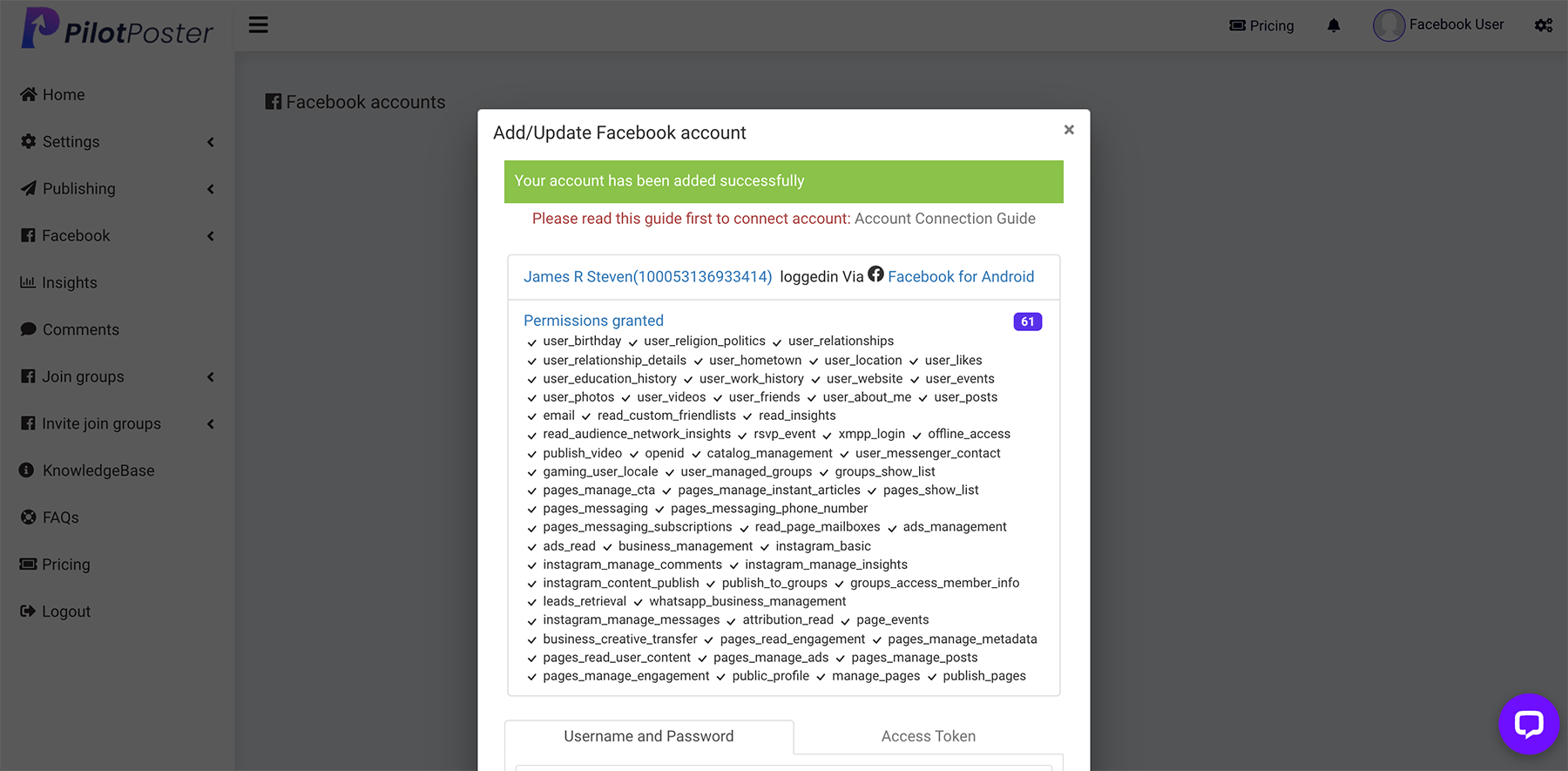
If for some reason you get an error, you can try the alternate methods as explained below;
Option 2: Connect through alternate method
In this method, you should add your email and password details as usual and then check the Download Token with my IP checkbox before clicking the submit button.
Doing that will download an image file to your computer named something like 4747474.jpg
Rename the file by changing the extension from jpg to txt, so 4747474.jpg should become 4747474.txt.
Now open that text file and you will see your session data, out of this data, you need to just copy your access token like this:
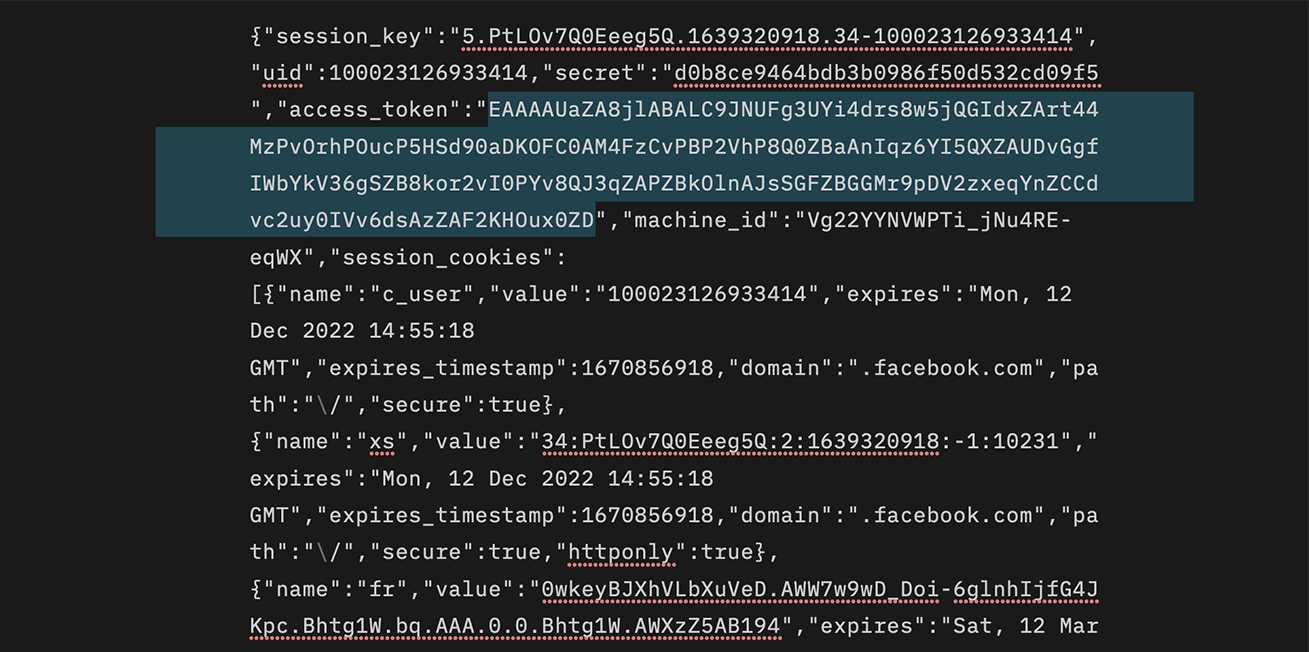
After you’ve got this access token, add it into access token field on PilotPoster and click Add Facebook account button.
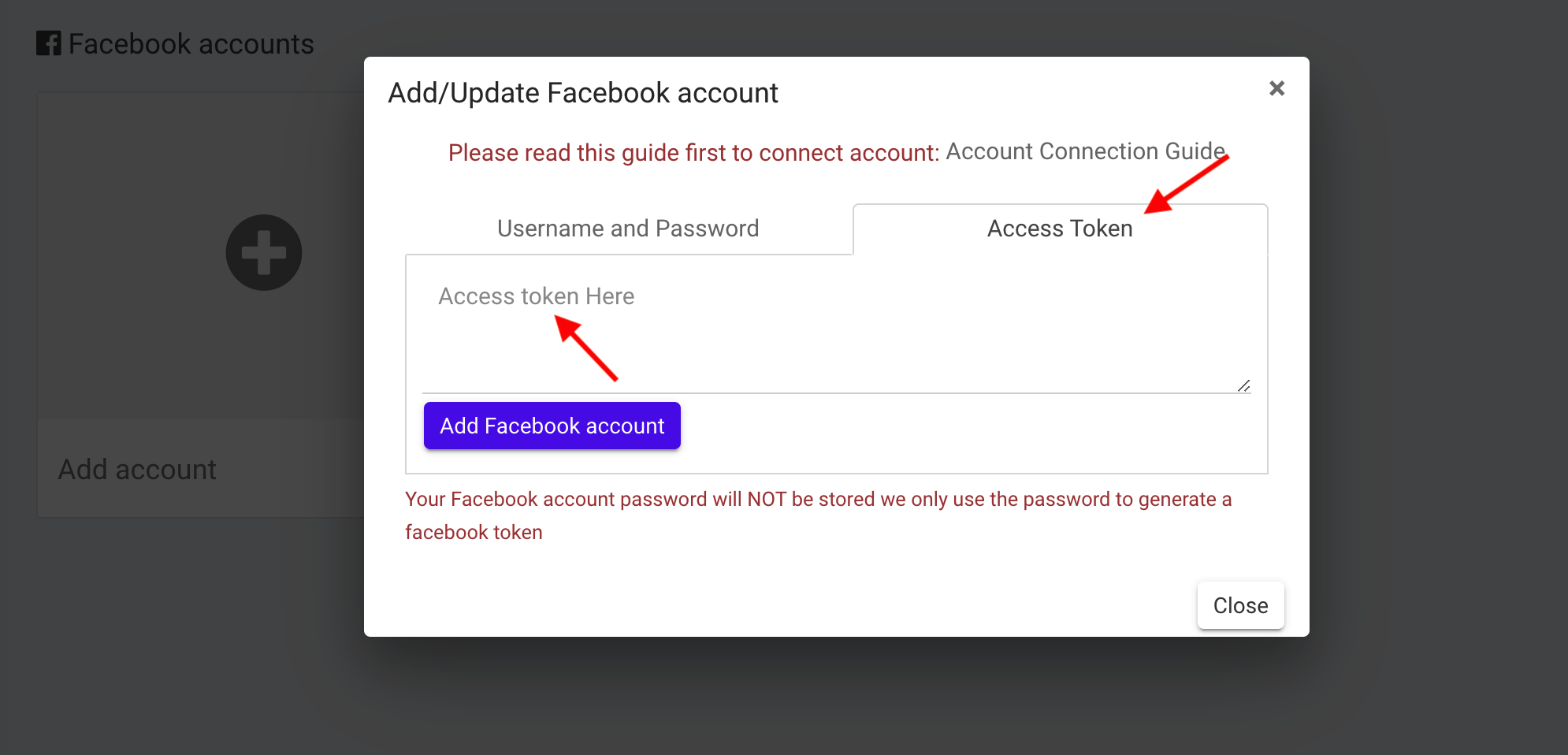
If you get any errors with this method too, here’s 3rd method for you.
Option 3: Connect through Chrome extension
Add this Chrome extension to your Chrome browser: https://chrome.google.com/webstore/detail/get-facebook-access-token/coaoigakadjdinfmepjlhfiichelcjpn
After you open that extension on Chrome, it should be looking like this:
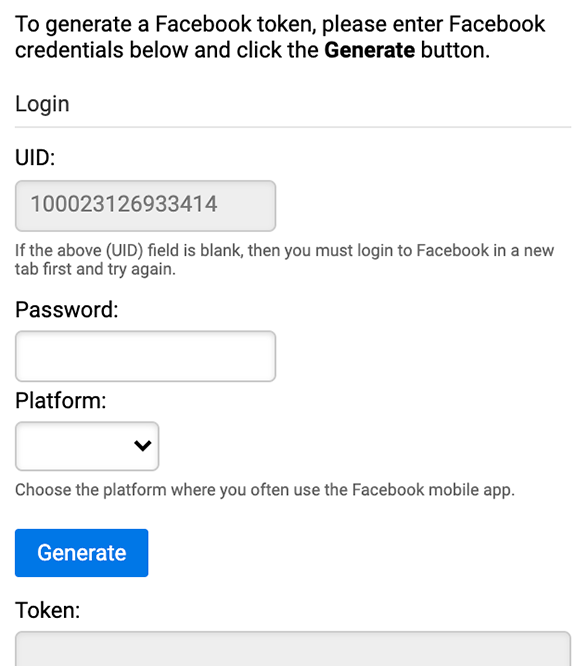
Just add your password, select platform (Android or iPhone based on which device you usually login from) and click Generate.
This will generate a token in the below field. Just copy that and add into PilotPoster as explained in the Option 2.
Rarely for some accounts, Facebook might not allow you to login and ask you to change your password because they think it’s not you who is trying to log in. In that case, first change your password on Facebook and then do any of the method again and it should work.
If you still have any issues, you can contact us anytime.
That’s it. Your Facebook account is connected!
nice one
Thank you for using our Facebook group auto poster.
I copied links for Facebook and pasted them and when I click on ADD FACEBOOK ACCOUNT it does nothing?
When you copy the link as shown in STEP 4 above, and click on ADD FACEBOOK ACCOUNT, close the dialog box and refresh the page.
hi sir, how to put link image into this application. can you explain simple tutorial? Thanks
Hello, you have to host your images on sites like imgur.com, copy the image link and paste in the image field when posting.
Alternatively, if you already have the image on your website or any other site, simply right click on the image and copy image location. Paste the copied url in the image field of your post on Pilot Poster.
Thanks very much!!
hi Sir, why i always get in ‘POST STATUS’ —> Error validating access token: Session has expired on Saturday, 20-Aug-16 22:00:00 PDT. The current time is Sunday, 21-Aug-16 23:46:25 PDT. What should i do?
This is because your Graph API access token has expired you either reset the token or simply Change the app you’re using to post. We recommend iPhoto. Graph API expires every 2hrs while iPhoto never expires.
hi sir, how to put Video link into this application what should i do?
hello, You can host your video on your website or other external source and paste the link in the video box.
Alternatively, If you’re sharing a Youtube video, simply paste the link in the “link” box and not video.
Hi
I logged in with my personal facebook account and now want to add my business facebook account so that when I post it comes from Busuness Facebook page. Is this possible?
Unfortunately, facebook does not allow Pages to post to Groups. You can only post to a Facebook Group with a facebook profile account.
We’ll include the ability to post to Facebook pages with Pilot Poster very soon.
Thanks – looking forward to this
Well done Guys, really helpful
Thanks John.
It does nothing when I click on Add Facebook account, when I close it and refresh my account is not added
Hello precious, what browser are you using to add the facebook account? We recommend Google Chrome.
Can you send us a mail on [email protected] so we can help you further.
Was using Microsoft Edge, used Chrome and it worked, thanks
Hello! I’m using Chrome, but after finishing step 5, after I click on the “Add facebook account” button the page is loading and not left.
Hello V, If you have successfully follow the steps, goto home from the main menu and check if all of your facebook groups and facebook pages have been imported.
Dear Admin. why were my posting only show my selected image & my messages only but not ‘name’ & ‘description’
Hello, can you send the screen shot of your post on Facebook?
Thank you.
PLS I NEED HELP ON TO ADDING MY FABOOK ACCOUNT
Please go ahead or mail us at [email protected]
I CANT POST ANYTHING, IT SAYS ´´ The default app not found!´´ fix this, ALSO I GET A ERRO ACCESING AT THE WEBPAGE IT SAYS, ´´INTERNAL SERVER ERROR´´
Hello, HTC Sense was the default app and was removed from the system days ago. Please authenticate and set iPhoto as your default app to fix the issue.
Secondly, we are currently working to fix the occasional ‘Internal Server Error’
Thank you.
Hello, you need to authenticate and set iPhoto as your default app. HTC Sense (Used to be the default app) is now dropped from the system.
Hi Sir, Currently I cant saved any post and also schedule my post. Can you help to solve the problems? Thanks
Hello Xuan, what is the error message you get when trying to save and schedule a post?
We’ll appreciate if you can send with screenshots to [email protected].
Thank you.
Hi Sir, I sent the screenshots to your mail. Please have a look.
Look forward to your good news.
Thank you.
I have exactly the same symptoms. And sometimes I also get “Internal server error” too.
Hello, we’re sorry for the inconveniences. We’re currently upgrading the system, all functions will be available immediately after the upgrade. Thank you.
GOOD DAY.. GROUPS ARE NOT UPDATING?
Hello, we’re sorry for the inconveniences. We’re currently upgrading the system, all functions will be available immediately after the upgrade. Thank you.
Why? I am updating the fb account and fb groups not updating?
Hello, we’re sorry for the inconveniences. We’re currently upgrading the system, all functions will be available immediately after the upgrade. Thank you.
Just made new fb account and adding it.. this message shows.. “Unable to get your facebook pages “. Thank you
cAN I ASK WHY I CANNOT DELETE THE ADDED FB ACCOUNT?
Hello, we’re sorry for the inconveniences. We’re currently upgrading the system, all functions will be available immediately after the upgrade. Thank you.
I have been using your poster for a while now but since yesterday, it refuses to schedule a post. I am also, unable to delete the old schedule or save a new post. Something wrong?
Hello, we’re sorry for the inconveniences. We’re currently upgrading the system, all functions will be available immediately after the upgrade. Thank you.
Getting the following error when trying to authenticate FaceBook.
Can’t Load URL: The domain of this URL isn’t included in the app’s domains. To be able to load this URL, add all domains and subdomains of your app to the App Domains field in your app settings.
Hello, unfortunately, Facebook blocked iPhoto.
The new default app is now Samsung Mobile bada, so you can now add your Facebook account. But do not forget to set Samsung Mobile bada as DEFAULT App.
Hello, When i try to Authenticate “Samsung Mobile bada” I also get this message: Can’t load URL: The domain of this URL isn’t included in the app’s domains. To be able to load this URL, add all domains and sub-domains of your app to the App Domains field in your app settings.
Hello, Samsung Mobile Bada is now dropped. Please use Instagram and set as the default App. Thank you
good evening
The Appearances are not working, the Instagram and the MTV that are public begin to post and stop.
The others do not work at all.
Any plans to standardize the platform for posting?
I thank you.
Hello Andrade,
Sorry for the inconveniences, you should know that most of the current apps have 2 hours access token expiration time, except Instagram that is longer but expires at random too sometimes.
However, we’ll be bringing back HTC Sense before the end of the week and that should solve the problems for now.
Thank you.
I’m following this verbatim, but it doesn’t seem to work. It keeps loading and unusable instagram page.
Hello, please copy the URL of the Instagram error page as that is your access token Link.
Check the step 6 of this article; https://www.pilotposter.com/support/articles/how-to-add-facebook-account/
it says service temporarily unavailable when i post, can you help?
Are you trying to post a video? Please send us a mail via [email protected] with screenshots. Thank you
why i cannot add my facebook account to setting
Hello, what error do you encounter when you try to add your Facebook account?
is this need to pay?
Hello Noren,
You don’t pay to use PilotPoster as our service is 100% Free. Thank you.
Hello Sir, the app HTC SENSE or what they call HTC SENSE 2 ( Green Background ) is now having problem .. Specially when you created an account and use it for the first time it says ” it looks like you were misusing this feature by going too fast you ve been blocked from using it ” …
Do you have other Apps sir? I saw others using ” Facebook for iPhone ” application much better as of now ..
Thank you Sir ..
Hello, thank you for your suggestions. Facebook For iPhone will be added in few days.
Hi, does this tool add any words to our messages? or does it post our messages without adding anything at all?
Hello, Pilotposter does not add anything to your post. Thank you.
For some reason After setting up my account and adding my Facebook profile Pilot Poster will only add 8 of my groups. I have deleted my account 3 times and tried to add and update but still only 8 groups. My setting is at 1000 for groups so I can’t figure this one out.
Hello, ensure you have NOT enabled, SHOW OPEN GROUPS ONLY from Settings > Posting Settings.
When adding my account, the only APp available was graph API hope its cool? cos I didn’t see HTC sense app.
Graph API is the default app.
You can change the default app to HTC Sense in Settings > Posting Settings.
Hi, I was about to update my Facebook account (To import new groups), it was told as lined below :
“If you’re updating your Facebook account (To import new groups), ensure to delete the account completely before re-adding/updating.”
So, I deleted my account then I re-added. Whoola, My name doesn’t appear, neither do all the groups I’ve joined. I’m freaking out now.
I do need every suggestion to get it right.
Thank you.
Hello,
See – https://www.pilotposter.com/support/articles/import-facebook-groups-pilotposter-v3/
hi,Since the pilot poster already update the version.
i start add my my fb account.
the video shows ,after click add/update fb aacount.
then click authenticate the app. first app is instagram.
but after i click. the page shows
Sorry, something went wrong creating your account. Please try again soon.
can help to solve this?
Thanks
Hello, If you see that error, it could be that you have already authenticated Instagram App.
What you need to do is to go ahead with the copying of the URL (view-source:https://goo.gl/Frq5DO) and paste into another tab to generate your access token URL.
Can I add my fb acc using my i pad ? I’m trying but get Instagram acc instead.
Hi would wish to add my fan pages so that i can use them to…how can i do that?are personal facebook pages workable with PilotPoster??
My problem that privacy column of the groups is empty so when I want choose OPEN groups nothing happened even I try to delete FB acct. & re update without success . Please Help .
Hello, kindly send the screenshot of your group list to [email protected]
This is great! Good job guys, posting on multiple Facebook groups now made easy Pilot Poster.
Just a personal question,
What benefits do you get with this free pilot poster for everyone?
Hello Jeremy, We generate income from displayed ads and Donations. And we’ll be launching premium features soon.
Please help.
I could authenticate apps below but there’s error.
Graph API Explorer
Instagram
Error : (#324) Requires upload file
Also, when I choose “instagram” as my Facebook App for publish, I could see or edit my saved post.
But if I used “Graph API Explorer” as my Facebook App for publish, my saved post were not displayed, as in empty.
Please help Sir. Thank you so much in advance!
Hello, kindly use Facebook for iPhone or HTC Sense apps, both of which are the most stable for now. Thank you.
Thank you so much! I will try it and give you update if it works fine.
I did authenticate all apps except for HTC Sense..
So far, Pages Manager for Facebook is working good but my image attachment was not included on the successful post.
Any advice my kind friend?
Another update… my 1st 2 posts were successful, but the next ones were not…it says…
Error : (#200) The user has not authorized the application to perform this action.
Please advice. Thank you in advance!
OH! I could attach a photo! It’s good now.
Also, only 3rd and 4th posts were not posted.
But the 5th one with attached photo was perfectly posted!
I’ll keep you posted if there are errors. hehhee
Thank you so much!!!
I guess this error message…Error : (#200) The user has not authorized the application to perform this action….
means…the group page itself doesn’t allow autoposter system, isn’t it?
Anyway, most of my posts were successfully posted with a photo.
Thank you so much for helping many FB marketers!
GOD bless you!
So only do this using firefox?.. can i open up in safari for ipad
Hello, You only need Firefox for Authenticating HTC Sense. You can use other browsers while adding Facebook accounts. Although we recommend Google Chrome. We’ve not tested with Safari for iPad, you can try this to see if it works.
I get this error when trying to add another facebook account:
URL Blocked: This redirect failed because the redirect URI is not whitelisted in the app’s Client OAuth Settings. Make sure Client and Web OAuth Login are on and add all your app domains as Valid OAuth Redirect URIs.
Can I get some clarification on what to do please?
Hello, ensure you’re logged into your Facebook account and try again. In addition, use Google Chrome browser to add accounts.
I have the same problem. I am already logged in to my Facebook and using Google Chrome too. Please advise how to fix
Hello,
Our team is working to have this resolved.
Kindly use the alternate method for now.
Thank you.
Blessed day Kind Admin!
I just want to inform you that this pilot poster is working great today!
It helped me done 77 posts! I hope this will continue for FREE, FOREVER!!!
It’s a big help for online marketer on Facebook!
Thank you so much!
i found this error .. when adding account. please help
URL Blocked: This redirect failed because the redirect URI is not whitelisted in the app’s Client OAuth Settings. Make sure Client and Web OAuth Login are on and add all your app domains as Valid OAuth Redirect URIs.
Hello,
Our team is working to have this resolved.
Kindly use the alternate method for now.
Thank you.
I get this error when trying to add another facebook account:
URL Blocked: This redirect failed because the redirect URI is not whitelisted in the app’s Client OAuth Settings. Make sure Client and Web OAuth Login are on and add all your app domains as Valid OAuth Redirect URIs.
Can I get some clarification on what to do please?
i already open via google but didnt work. how?
Hello,
Our team is working to have this resolved.
Kindly use the alternative method for now.
Thank you.
Hello,
Our team is working to have this resolved.
Kindly use the alternate method for now.
Thank you.
Hi,
I get error ->
URL Blocked: This redirect failed because the redirect URI is not whitelisted in the app’s Client OAuth Settings. Make sure Client and Web OAuth Login are on and add all your app domains as Valid OAuth Redirect URIs.
Has this been fix?
Also where is the alternative method??
Thanks!
Hello, we have fixed this issue in version 3.5. Kindly clear your browser cache and try again. Thank you.
the instructions look NOTHING like how my interface is set up. when i click “add new facebook account” there are two tab, none with the options shown!!
Hello, you can use the Facebook for iPhone method which is the default or click on the other tab to use the HTC Sense method. See guides below;
Facebook for iPhone Guide – https://www.pilotposter.com/support/articles/authenticate-facebook-iphone-app/
HTC Sense Guide – https://www.pilotposter.com/support/articles/authenticate-htc-sense-set-default-app/
Thank you.
hola
gracias por tu herramienta muy buena
Esta herramienta podria agregar automaticamente grupos?
La próxima versión se lanzará con una herramienta de grupo para ensamblar. Gracias.
Hello it can be spam link on facebook
La cuenta de Facebook que tenía no funcionaba correctamente, ya que no actualizaba los grupos y no mandaba las publicaciones, por lo que la eliminé. Al volver a añadir la cuenta de Facebook, me sale el siguiente error “Connection timed out after 60000 milliseconds” y no me deja añadirla, ¿cómo lo puedo solucionar?
Este fue un problema técnico que ahora hemos resuelto.
Por favor, inténtalo de nuevo.
Hi, I have just tried to post to my groups and am now receiving error code 190 in the results. There is a notification stating that I have either Changed my Password, have an invalid token, or Facebook has changed the session for security reasons. Are you able to help?
Hello, kindly re-authenticate your app to fix.
Hello, I have two step authentication and cannot obtain the token from your website. Is there another way to do this?
Thanks 🙂
Hello,
Kindly use the HTC Sense app option. (http://prntscr.com/hoftcb)
See Guide – https://www.pilotposter.com/support/articles/authenticate-htc-sense-set-default-app/
Oh, I thought I would need a HTC. It worked like a charm. I’ll continue with the rest of the setup. Thank you, great job.
Can you please help me, I couldn’t add my facebook account
May I know the challenges you faced while adding your account?
Is there a way to post from your business/fan page and not from your personal page?
Hello,
This feature is not available yet.
Thank you.
Good day Sir!
I tried to add my Facebook account after following your recent video tutorial but after pasting the Token and clicked “Add Facebook Account”, I’ve got RED BAR and the message is…
“You are trying too often. Please try again later.”
Please help Sir.
I am looking forward to your prompt reply.
Thank you so much in advance!
Hello Nancy,
Kindly clear your browser cache and cookies or use another browser to have this fixed.
Thank you.
Hi I recently added a second FB account to my profile but it won’t auto join groups when I run the schedule. Are you able to help please? Thanks
http://prntscr.com/iibmcv
i have beenin trying for months now ,with no success ,all my post dont go live
Good day. My facebook groups was not imported, not even a single one. You said my facebook groups would be automaticaly added but it’s not. Kindly help me import my groups please.
It is not my first time to pay a quick visit this web page, i am browsing this website dailly and take
good information from here all the time.