With the launching of Pilot Poster 2.0 we have included the ability to post to facebook pages.
Posting to your facebook pages and all the pages you have liked on facebook is almost the same as posting to facebook groups.
To post to Facebook pages, simply follow the steps below.
Import your Facebook Pages into Pilot Poster
If you are a new user of Pilot Poster, your facebook pages will be imported along with your groups when you add your facebook account.
For current users of Pilot Poster, From the Main menu, goto settings > Facebook Account > delete your current facebook account.
Re-add the facebook account and all your Facebook pages and groups will be automatically imported.
Now head over to this post to learn how you can post to facebook pages and groups.
Hey I cant find groups when I want to post I onlt find pages pls help me 🙂 and thanks
See – https://www.pilotposter.com/support/articles/import-facebook-groups-pilotposter-v3/
please help, can I post using my owned Page? not my FB profile? pls reply..
My problem not upload videos pictures links
See guide > https://www.pilotposter.com/support/articles/add-image-post/
I am encountering an issue with scheduling posts : I try to schedule posting every 10 minutes, but after the first post is done, the date of next post (in “scheduled posts -> next posting time” section) changes to next day, regardless “post interval” value is displayed as “10 minutes”. basically instead of getting a post every 10 minutes, i get 1 post every 24 hours. What can be done ?
Hello Mario, kindly send us your username so we can look into your account.
email with username sent. thanks
hello team, any feedback ?
hi
I am having issue with post schedule doe fb Pages.
I have 7 pages to schedule post. When I look on Schedules Post, no progress at all.
I afraid I doing wrong way.
Please help
Hello, You’re not doing anything wrong. We’re having some issues with the scheduling system which we’re currently working to have fixed.
A question. I have a post on my Facebook page with a photo that includes links to products from the Facebook store on my page. Is it possible to include that image by URL and to maintain these links? Thank you!
Sorry, this isn’t possible for now.
how to post fb page post to link
If I am an admin of a page, can I post as the page? Not as own profile?
Hello Ramla,
Yes, you’ll posts as the Page if you’re the admin of such Page.
Thank you.